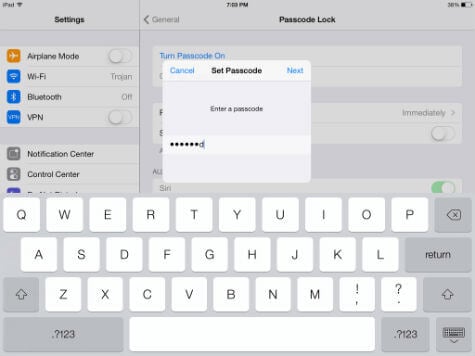It is strongly recommended to use alphanumeric password if you are using your iPhone to save lot of sensitive data. You can set alphanumeric password by following the simple steps here. First step as please Open iOS Settings. In Settings, click General and select Passcode Lock. Make sure the password option is turned on.
By default Simple Passcode option will be turned on. To set your password alphanumeric, simply turn off the Simple Passcode.
Type your new passcode in the box, you can type anything in this box now and feel more secure with your password. You are ready to go.!! Notify me of follow-up comments by email. Notify me of new posts by email.
Δ