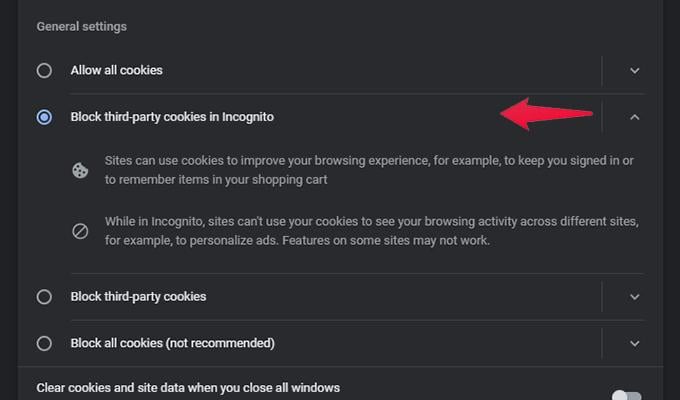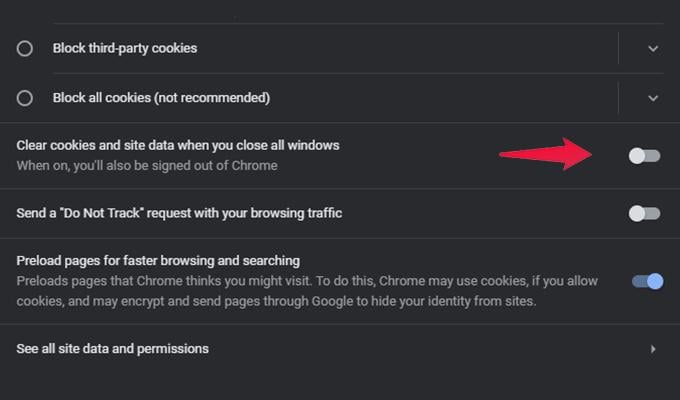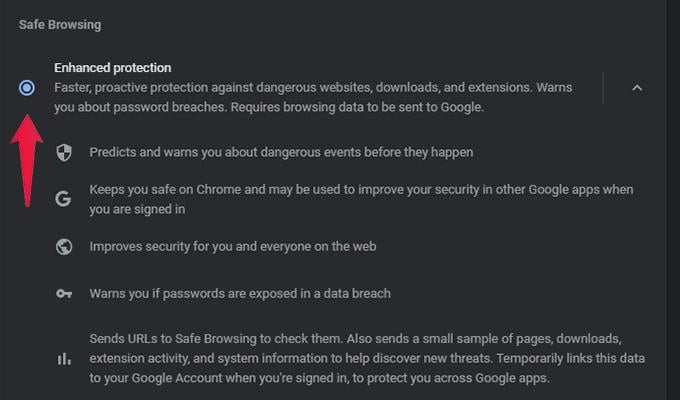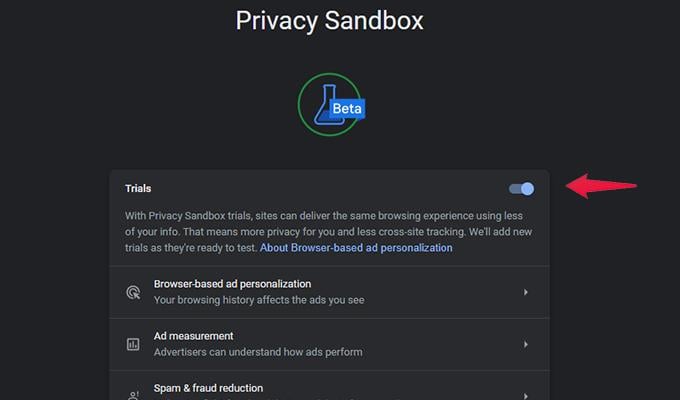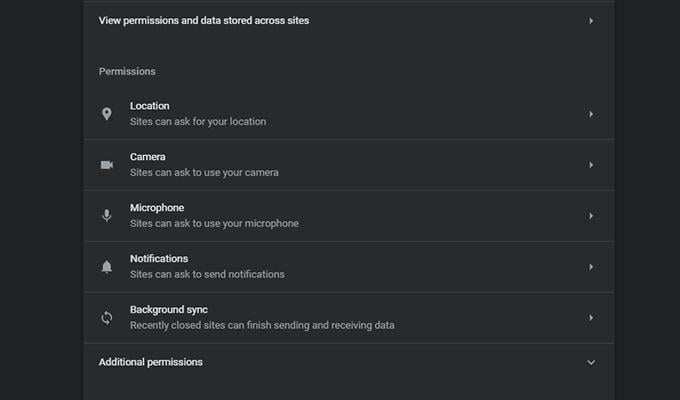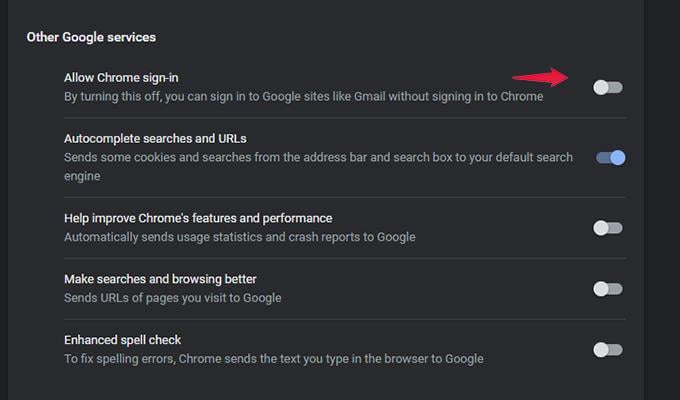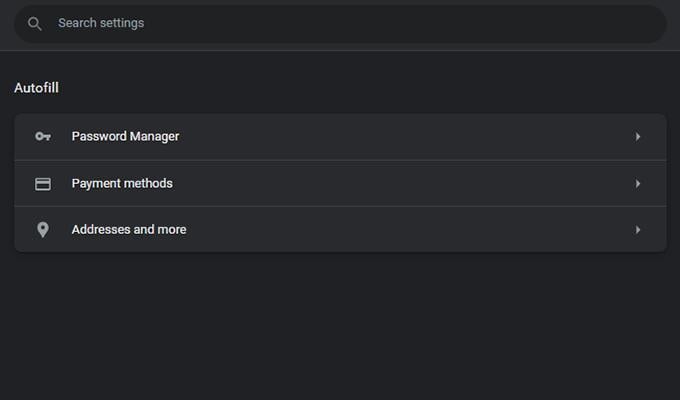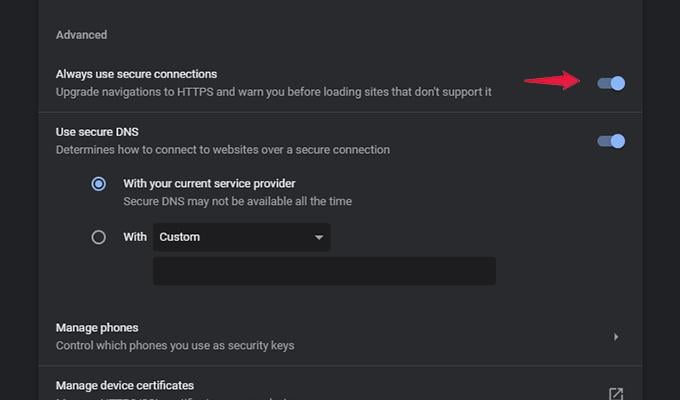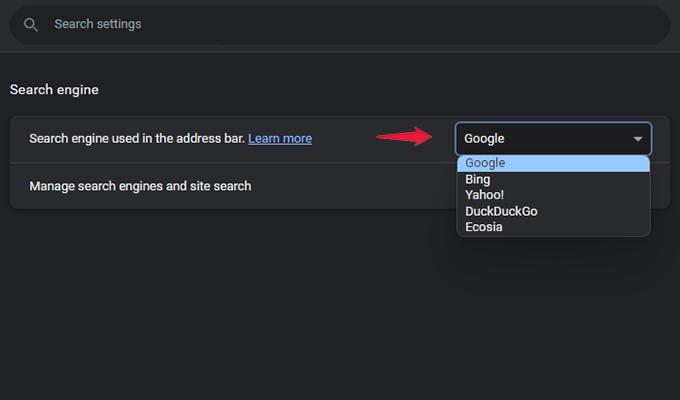While there’s a lot of good stuff about Google Chrome, it’s important to take utmost care of your privacy while browsing the internet. Here are the best privacy settings that you need to enable on Google Chrome right now.
Block Third-Party Cookies In Incognito Mode
The Incognito Mode in Google Chrome or in any web browser is a mode that lets you surf the internet without using or signing into your Google Account. The Incognito Mode on Chrome is also supposed to not send any of your browsing data to Google. However, by default, third-party cookies are allowed on Chrome when browsing in incognito mode. To block third-party cookies in incognito mode, follow these steps.
Auto Clear Cookies And Site Data
When browsing the internet on Google Chrome, a lot of websites will usually leave cookies in Chrome sot hat it can monitor your web activities and then based on the internet browsing serve you ads and other content that is tailor-made for you. With this setting, you can easily clear all the cookies and site data as and when you close all windows in Google Chrome.
Enable Safe Browsing
The internet is a truly large place with millions of websites. In the sea of websites, you will always find a number of websites that are either misleading, scammy or potentially harmful. So, in order to stay protected and prevent any harmful things with your browser and your PC, it is best to have Safe browsing enabled on your browser. Here is how you can enable Safe browsing on Google Chrome.
Enable Privacy Sandbox
Privacy Sandbox is a new feature in Google Chrome. What this feature does when enabled is it provides very less information about yourself to advertisers, helps fight all types of spam and frauds, and also reduces the number of ads based on whatever information the browser and Google have collected about you. By default, the Privacy sandbox is turned off. Here are the steps you need to return the feature on.
Manage Site Settings
When you browse the internet, you visit a good number of sites on a daily basis. Different sites have different permissions and settings that you can choose to allow or deny right away. If you plan to change a particular site’s permissions, you can easily do that. These settings help in preventing the browser from showing you ads or content based on your current location, notifications, and even access to the camera and microphone. You can change these settings by following these steps.
Disable Chrome Sign-In When Signing Into Google Services
Since Chrome is a Google product, Chrom will automatically sign in with the account that is being used to access certain Google Services. When this happens, your browser data is ng synced with your Google Account. If you do not want any of the browser data to be synced with your Google Account, follow these steps.
Disable Autofill
Aurtofill is a great feature that saves you time by letting the browser automatically fill in the details needed on any form or website. While it’s a great time saver, it can also pose to be a problem, especially when the browser decides to autofill the required information in a website that might be malicious. Here are the steps to disable the Autofill option.
Enable Secure Connections
Connecting securely to multiple websites on the internet is important. Sites that might be lacking HTTPS secure navigation might not be secure. So, for added peace of mind, you can enable HTTPS everywhere for all websites. Here is how.
Switch Your Search Engine
Now, everyone makes use of the Google Search engine no matter what the web browser is. It’s simply because people are more familiar with it and some simply feel lazy to change the search engine. However, if you do not like Google and want to reduce how much you depend on Google as well as reduce the amount of information you share with Google via Google search, it’s time to change your search engine. Here is how you can change the search engine on Google Chrome. These are the best privacy settings you need to enable if you care a lot about Privacy. When using a web browser such as Google Chrome. Because a lot of fo people care a lot about their privacy especially when it comes to the internet simply because a lot of privacy-related issues and leaks have been going on for quite some time. Stay secure and avoid visiting websites that seem sketchy or misleading and never enter any sensitive information into such websites that might not seem legitimate. Notify me of follow-up comments by email. Notify me of new posts by email.
Δ