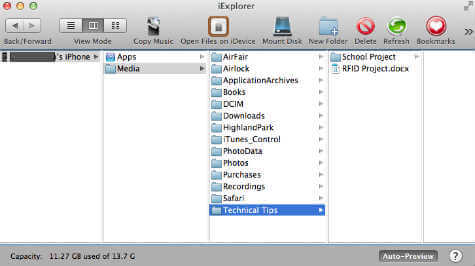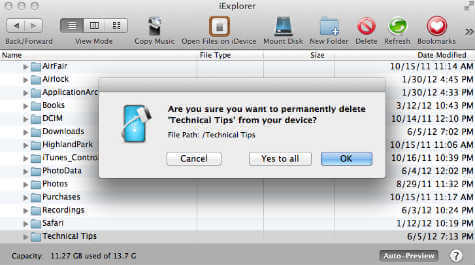Whatever the reasons, you have one simple solution. Use your iPhone as an external portable flash drive.
iExplorer is a wonderful free application, (Update: iExplorer is not free anymore, alternatively you can find similar free apps iFunBox and Macgo iPhone Explorer to perform the same requirement) which help you to use your iPhone / iPad / iPod as an external hard disk. Once you install this application on your laptop, you can connect your iDevice to it and use as a flash drive. You need Mac OSX 10.5, 10.6 or later, iTunes 8, 9 or later, A USB Connector for the iPod device.
Once you connected, you can create folders and save your personal files, connect your iPhone to another PC or MAC, and move back files. This application allows you to dig into iOS folders and drag and drop or rename files on your iPhone. There is no need to install any application into your iDevice. You can see your iOS files, can see apps folders, and in media folder you will be able to see your recorded voice memos, pictures and videos.
If you’ve taken pictures with your iPhone’s camera and want to view them without using any of Apple’s software, iExplorer lets you preview and transfer all image files directly from the device. your photos, videos, apps files. Copy files to and from your iPhone, iPad or iTouch using a simple drag and drop interface. Notify me of follow-up comments by email. Notify me of new posts by email.
Δ