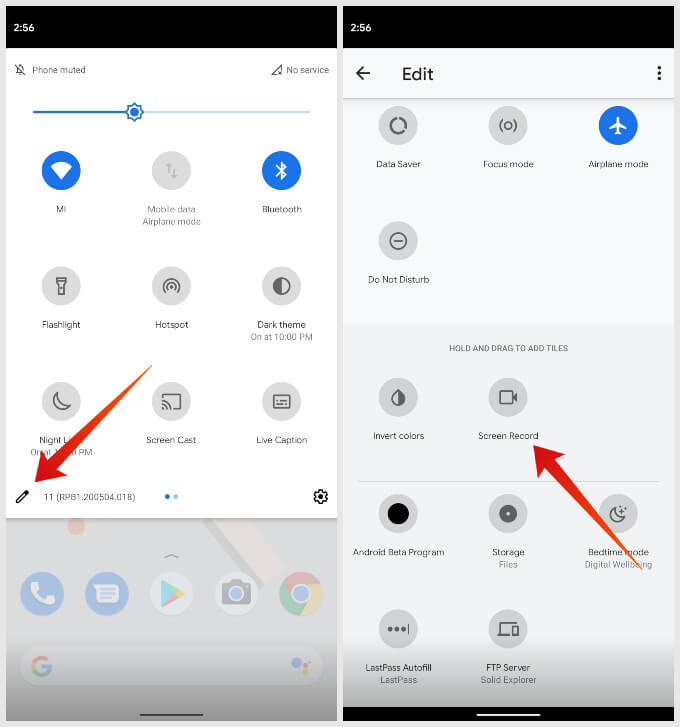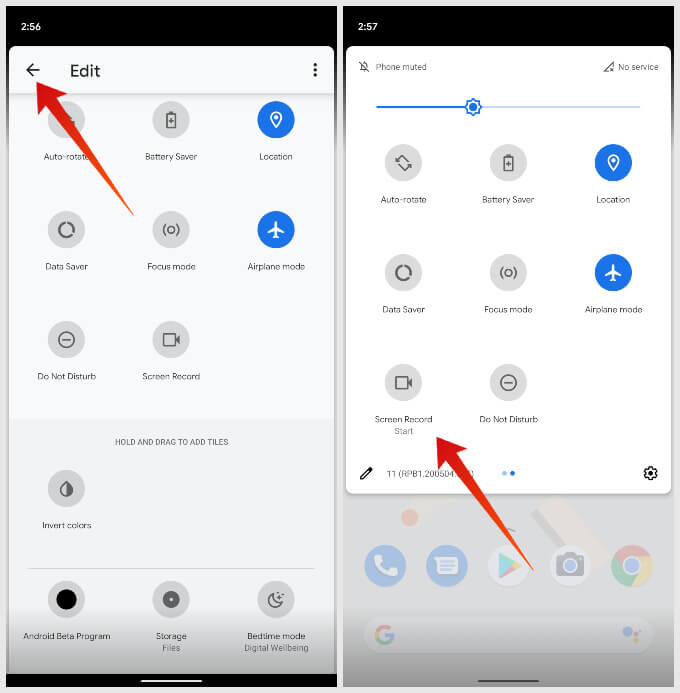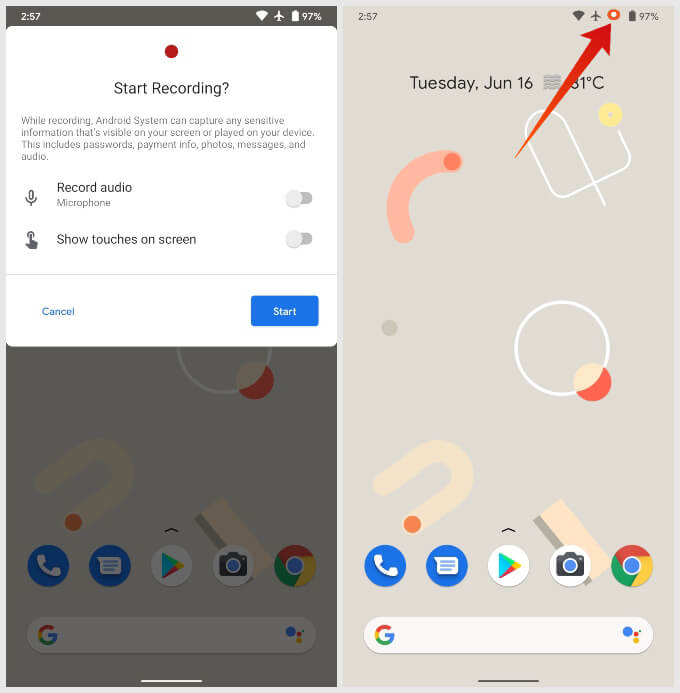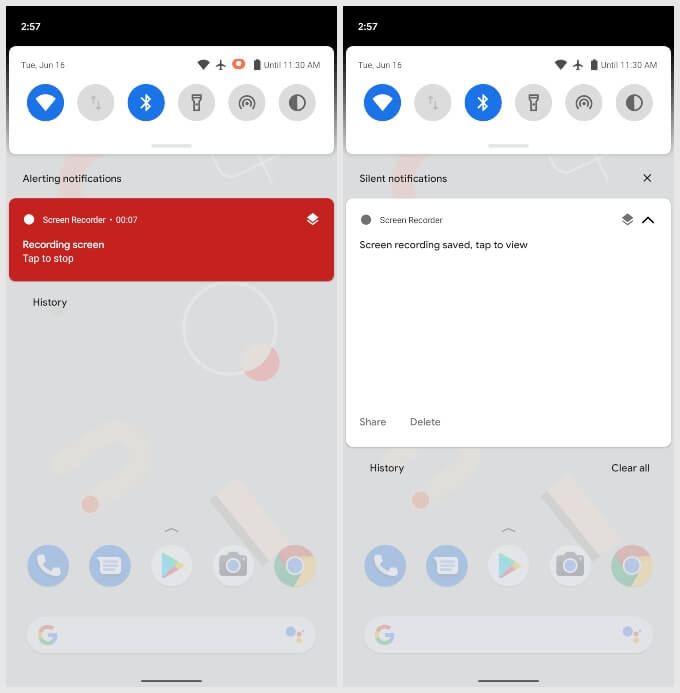A built-in screen recorder is not a new thing in the Android world. Many OEM skins have already had the feature baked right in for years. That’s usually the case with many Android features, even screenshots. OEMs like OnePlus, Samsung, Huawei, etc. offer scrolling screenshots in their versions of Android. Stock Android, however, only allows a quick share and markup. The new built-in Android 11 screen recorder too, similarly, is pretty barebones in comparison.
How to Use Built-in Screen Recorder on Android
Android 11 does feature a built-in screen recorder. However, it’s not the easiest thing to find if you don’t know where to look for it. The built-in screen recorder on Android 11 is accessible from a quick settings tile. By default, this tile may not be present, however.
How to Record Screen on Android Phone
Now that the Screen Record tool has been added to Android’s quick settings panel, you can easily use it. You will also find the option to quickly share or delete the recording in the notification shade. The recording is saved to the Movies folder in the Internal storage.
Not Satisfied with Built-in Screen Recorder?
Fortunately, there are plenty of third-party apps on the Play Store that will give you that and more. You can check out our list of the best screen recorders for Android to learn more. As mentioned before, the built-in screen recorder on Android 11 is pretty barebones. While it does offer the option to record audio from the mic and show screen touches, it lacks every other feature. For instance, it does not offer a screen resolution choice. That is essential if you’re trying to keep the siz of the recording small. Notify me of follow-up comments by email. Notify me of new posts by email.
Δ