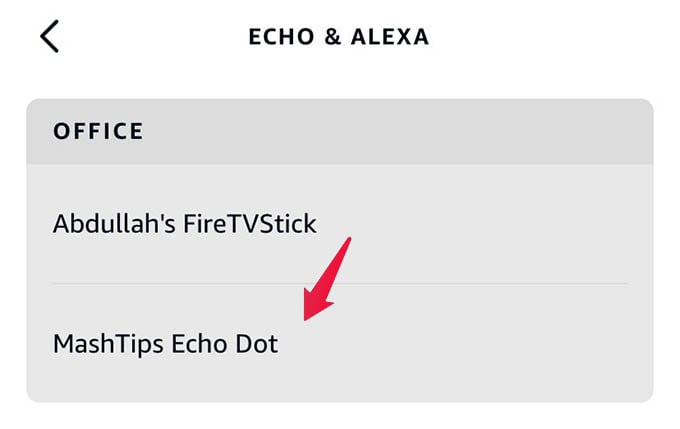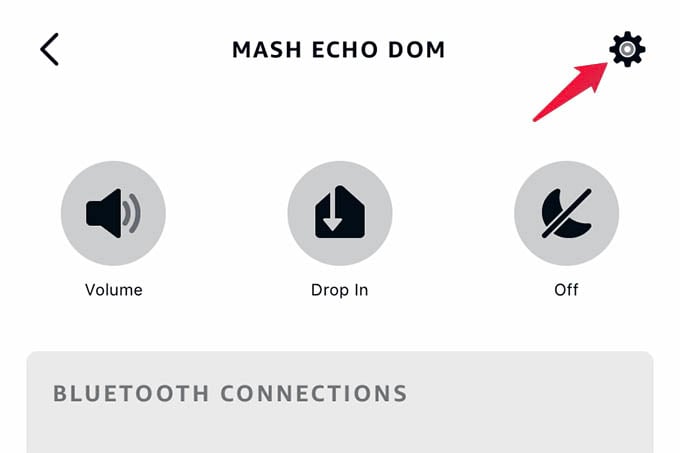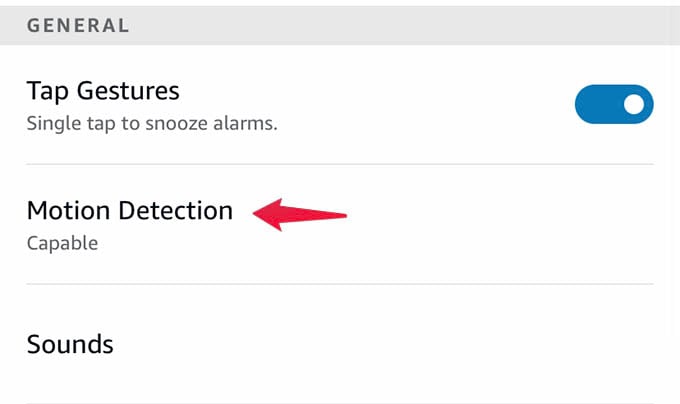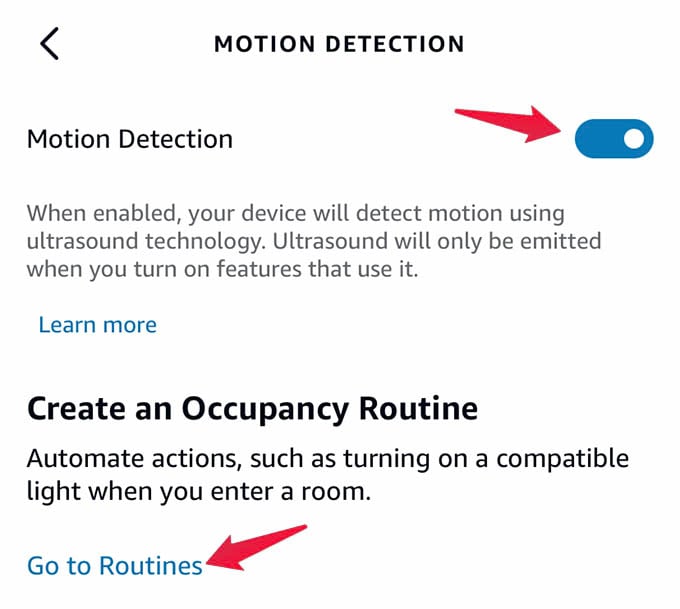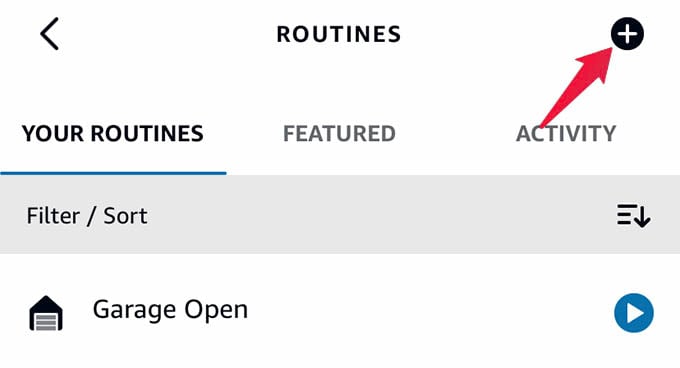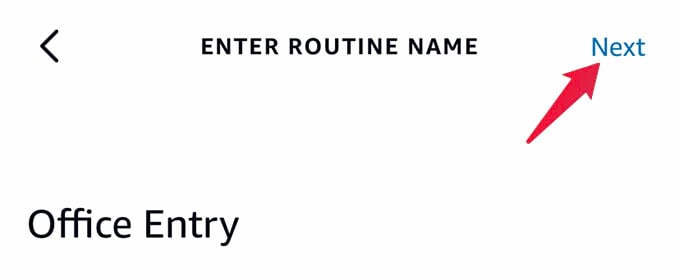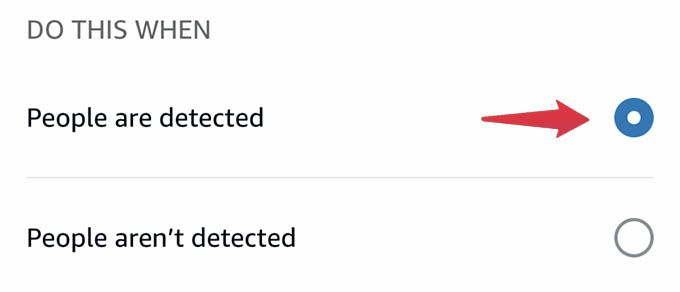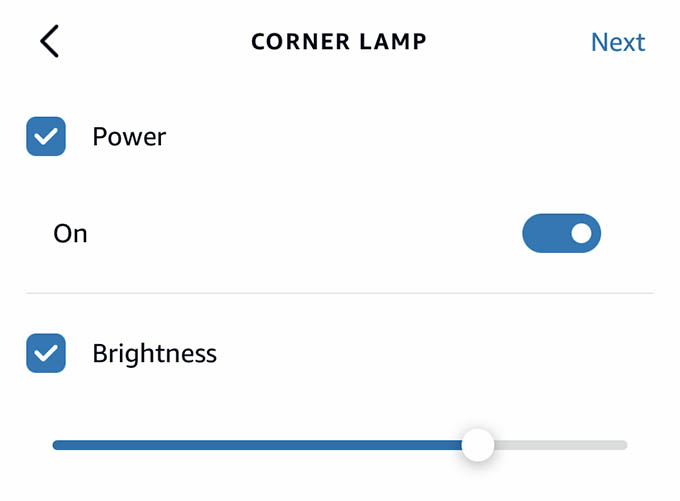Can Your Echo Speaker Detect Motion?
Coming to other Alexa-enabled speakers, you can have a similar feature with the 4th Gen Echo Show display. It uses the inbuilt camera to sense humans in the room and work as a motion detector.
How Does Echo Speaker Detect Humans?
Since echo speakers do not come with any sort of motion sensors, you must be wondering how it gets the job done. There are many motion sensors available for Alexa speakers, but the human detection in Echo Speaker is different. It uses ultrasound waves to detect human presence in the room. You can set actions based on the detection and it will run them automatically whenever someone enters the room.
Enable Motion Detection in Your Echo Speaker
Tap the Settings icon at the top-right corner to go to the device settings. Scroll down until you see “Motion Detection” under the GENERAL section. Tap on it. Toggle on Motion Detection from the next screen. Now, tap the “Go to Routines” link on the screen. Set a name for your routine and tap Next. Select “People are Detected” from the next screen and continue. Then, set conditions for the routine. Choose which devices to be triggered from the following screen, then tap Next. Follow the on-screen instructions and continue to add more actions to the routine. Notify me of follow-up comments by email. Notify me of new posts by email.
Δ