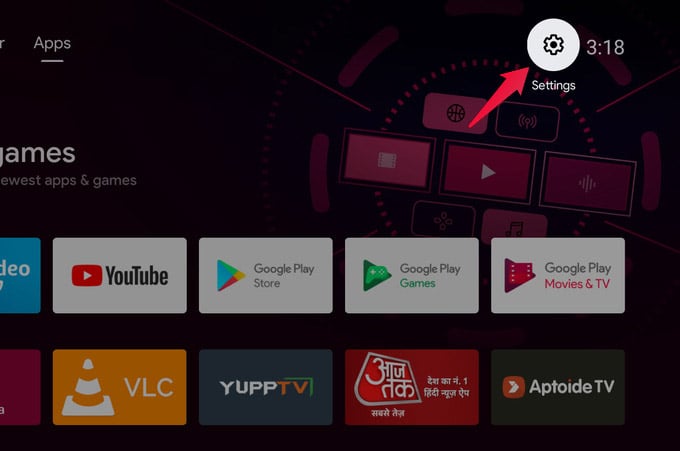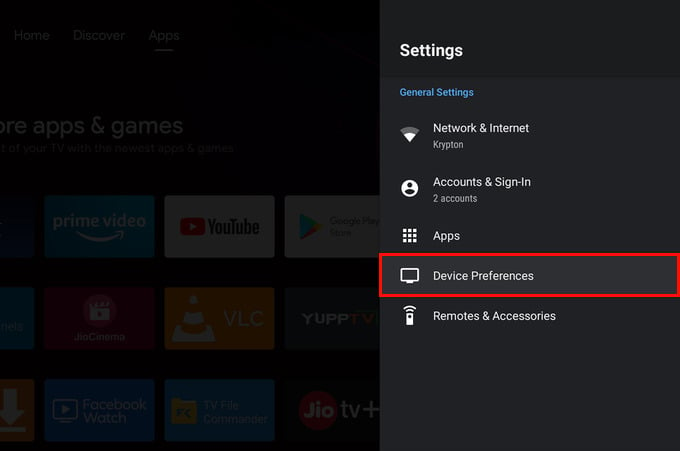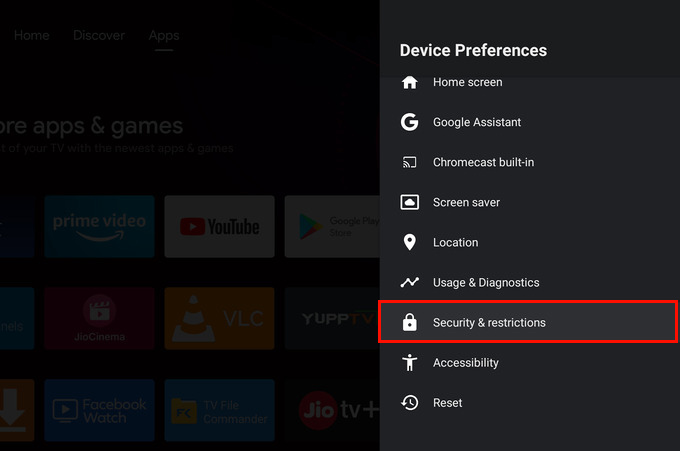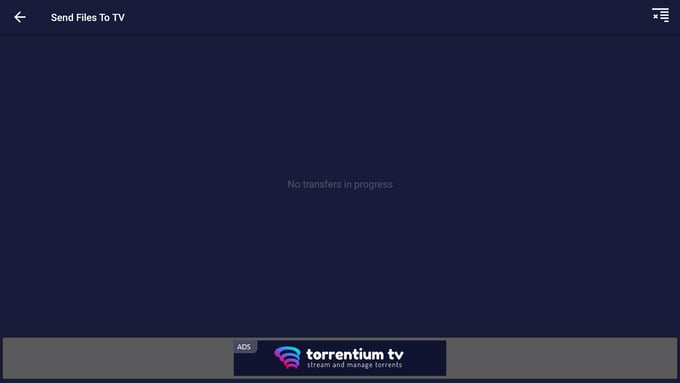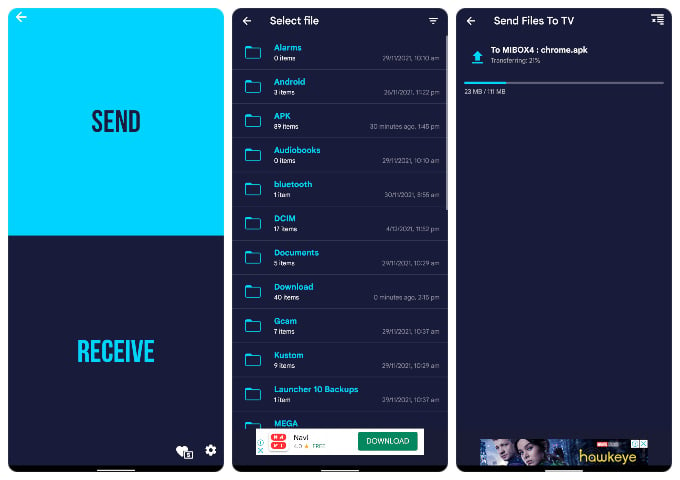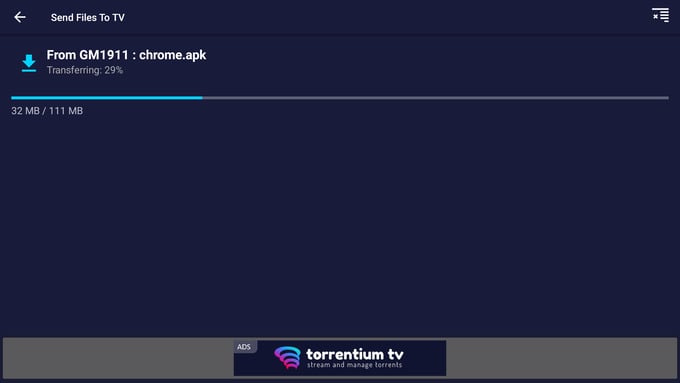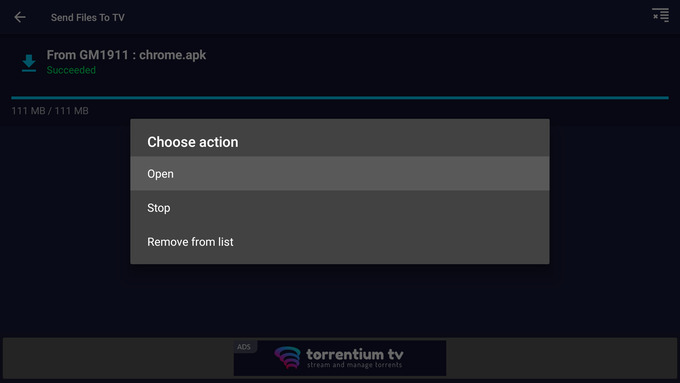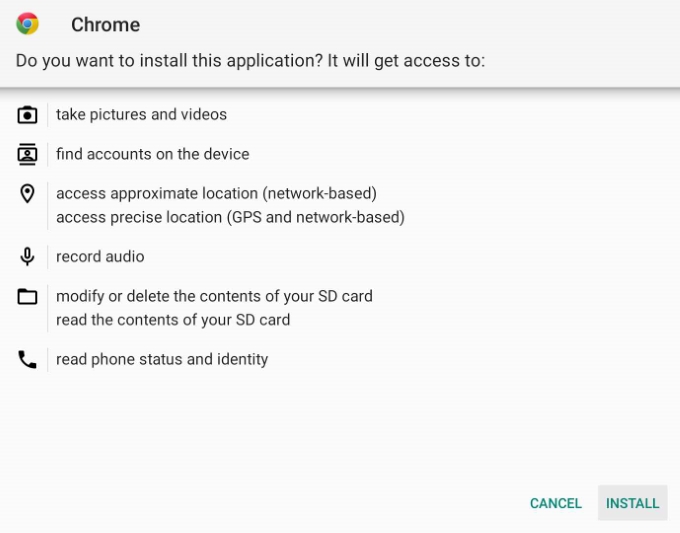We’ve already discussed one of the methods, which is using a cloud service to transfer an APK to your Android TV. Today, we’ll see how to sideload apps on Android TV using your Android smartphone.
What Do You Need to Sideload Apps on Android TV from Phone?
The first thing you’ll need is an app called Send files to TV. It’s well known that you can simply download APK files, then open them with a file explorer to install them on Android. The process is the same on Android TV, except a TV is not exactly the best device to browse the internet and download a file. You can do this more easily using a PC or your smartphone. Download: Send files to TV
Enable APK Installation on Android TV
As on an Android smartphone, the ability to sideload apps on Android TV is disabled by default. But you can easily enable it as you can on your Android smartphone.
How to Transfer App from Mobile to Android TV
To sideload an app, you need the app. So, use your phone to download the APK file that you want to install on your Android TV. When you have the APK file on your phone, follow the steps below to sideload apps on Android TV. And that’s how you sideload apps on Android TV using your phone. Keep in mind that for this to work, your Android TV and your Android phone must be on the same Wi-Fi network. The Google Play Store has plenty of apps. There’s a very good chance that any streaming services you use will have an app on the Play Store. However, sometimes, that may not be the case, especially when it comes to niche apps. On such occasions, you now know how you can sideload the app on your Android TV. Notify me of follow-up comments by email. Notify me of new posts by email.
Δ