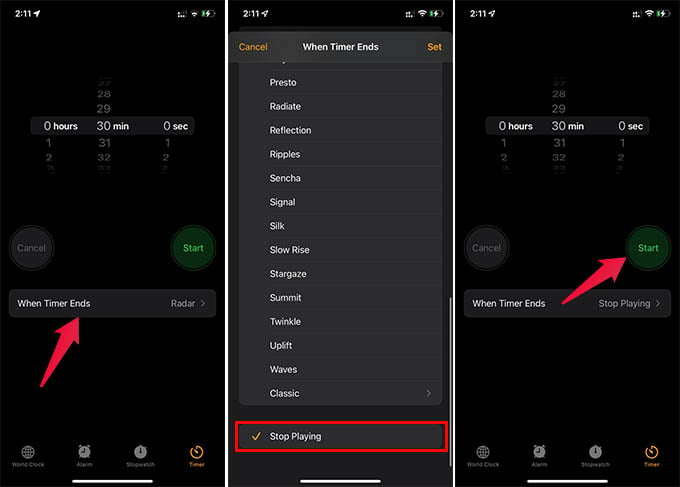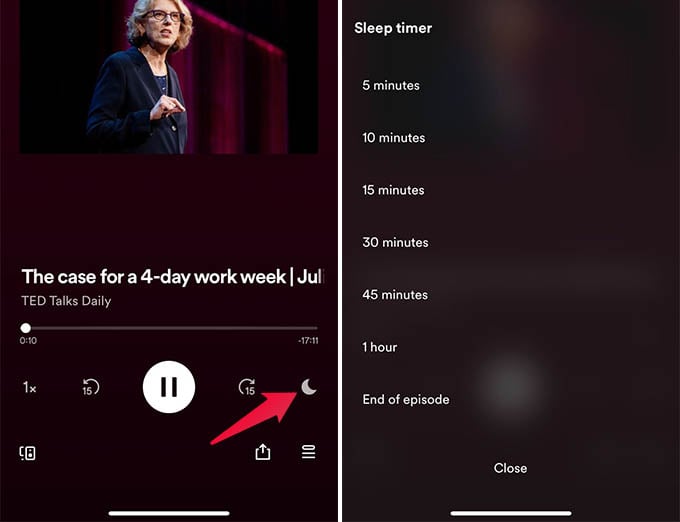This guide will show you how to set a Spotify timer for music and podcast on your phone.
Set Sleep Timer on Spotify for Music on Android and iPhone
The Spotify app on your phone has a Sleep Timer for your music and podcasts. With the option, you can set a time for when your phone has to stop playing music. Follow the below steps to set a Spotify sleep timer for music from your Android or iPhone. You are ready to go after choosing a sleep timer from Spotify. The music will automatically stop playing when the timer goes off.
Set Spotify Timer for Music on iPhone Using Clock App
The Spotify app has a music timer for listeners. While playing Spotify on your iPhone, you can also use the iPhone’s timer to turn off the music after a certain time. Unlike Android phones, the default timer on iPhone can stop playing as well. Here is how to set a timer for Spotify music on your iPhone. If you set 30 minutes timer and chose the “Stop Playing” option, you can peacefully go to bed by tuning in to your favorite Spotify tracks. Your iPhone will stop playing the Spotify when the timer ends.
Enable Spotify Podcast Sleep Timer
Listening to favorite podcasts on Spotify is soothing, especially before you go to bed. But leaving them on overnight can kill your phone’s battery and that’s why the Spotify app has a sleep timer dedicated to podcasts. Below are the steps to use a podcast sleep timer on Spotify. Sleep timers on Spotify for music and podcasts are really helpful when you want to play them for a certain time limit, or until you are asleep. After the set time limit, the music will stop playing automatically. In case the Spotify Sleep Timer does not work, your iPhone’s Clock app can help you stop playing music within any time limits. Notify me of follow-up comments by email. Notify me of new posts by email.
Δ