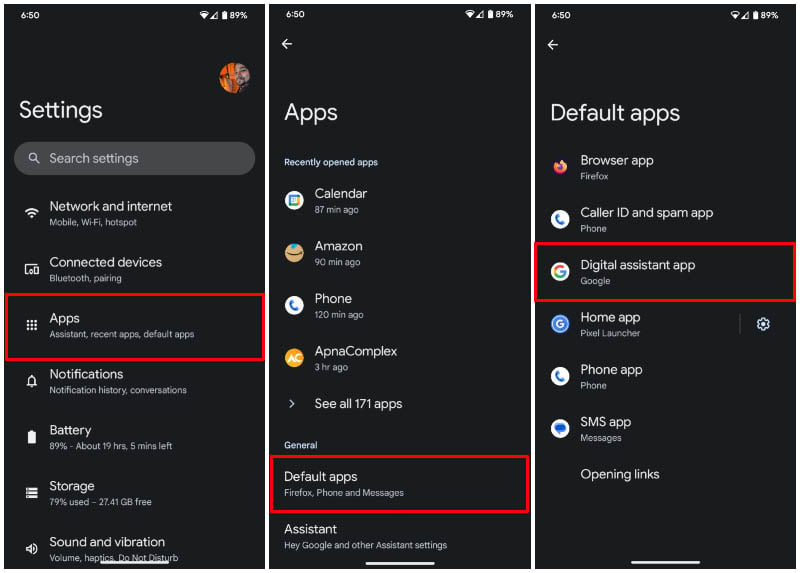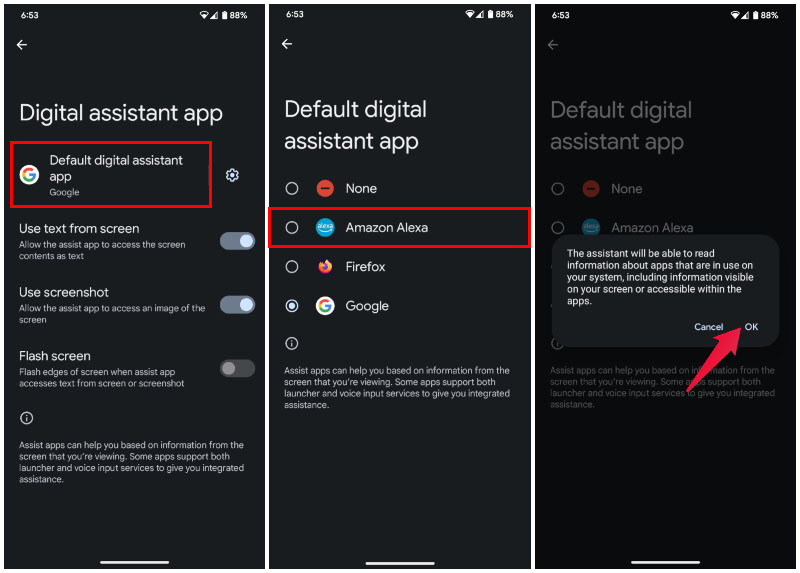We’re at a point in time when the only way forward takes us into the realms of what was once science fiction. Just look at how accessible smart home tech is. You can just tell Alexa to do things in your house today. Sure, it’s not as cool as Dexter telling his “Computer” to do things, but it’s the next best thing. Dexter who? You ask? Dexter from Dexter’s Laboratory. That’s not really important, though. Alexa is by far the most popular digital assistant on devices that aren’t smartphones. Pretty much every “smart” home device works with Alexa, some even exclusively. So, chances are good that your smart home is powered by Alexa. Similarly, market share data suggests there’s an even better chance your smartphone runs Android. It makes sense, then, to set Alexa on Android as your default digital assistant.
Set Alexa as Default Digital Assistant on Android
That’s really all you need to do. Once you’ve done this, you can access Alexa on Android with any shortcut that used to work for Google Assistant. This includes long-pressing the home button if you’re using three button or two button navigation. If you’re using full-screen navigation gestures, you can swipe inward from the bottom corners of the screen to bring up Alexa as well. How to Get and Customize Alexa Flash Briefing As Your Daily Routine.
Advantages of Setting Alexa on Android as Default Digital Assistant
Well, everything has its own advantages and disadvantages. Lets check some of the advantages, including: Hands-free convenience: You can perform various tasks hands-free simply by speaking a voice command, with Alexa set as the default assistant. Wide range of smart capabilities: Alexa has a wide range of capabilities, including playing music, setting reminders, providing news and weather updates, and much more. Integration with smart devices: If you have other Alexa-enabled devices in your home, setting Alexa as the default assistant on your Android device will allow for seamless integration and control. Personalization: Alexa can be personalized to suit your preferences and habits, making it a highly personalized and user-friendly experience, including the music and searching for things, and shopping for you. Voice control: Using voice control with Alexa is quick and convenient, allowing you to perform tasks without having to interact physically with your device.
Disadvantages of Setting Alexa on Android as Default Digital Assistant
You can set Alexa as the default digital assistant on your Android device, and there are some cons: Privacy concerns: Alexa records and stores audio recordings of your voice commands, which some people may consider a privacy issue. Limited compatibility: Alexa may not work with all apps and services on your Android device, meaning that you may need to switch to Google Assistant or another digital assistant to perform certain tasks. Potential connectivity issues: If your device is not connected to Wi-Fi or has limited data, Alexa may not function properly or be slow to respond. Limited availability: Alexa may not be available in all countries or regions, meaning that not everyone can access its features and capabilities.
Alexa on Android or Google Assistant?
Alexa may be the most popular and compatible digital assistant outside your smartphone, but it’s not very useful on your smartphone. For example, Google Assistant can really give you a mostly hands-free experience. You can control your phone’s hardware such as the torch, Wi-Fi, etc. using your voice. Alexa can’t really do any of that. As far as we know, that’s not really Alexa’s fault. Google makes Android, and it makes sense that they’ve baked Google Assistant into Android with some special privileges that Alexa just can’t have. At the same time, Alexa can learn to do so many things with “Skills” and it can do so much more than Google Assistant outside your smartphone, provided you’ve taught it those skills. Although, despite having set Alexa as the default, you can still bring up Google Assistant by saying “Hey Google”, or “OK Google”. Similarly, you can just call Alexa to bring it up as well when Google Assistant is set as the default. So, whether having Alexa as your default digital assistant on Android is an advantage or disadvantage would really depend on your particular use case. If you’re not using Alexa for nearly everything, you can probably get away with just calling for Alexa using your voice. Notify me of follow-up comments by email. Notify me of new posts by email.
Δ