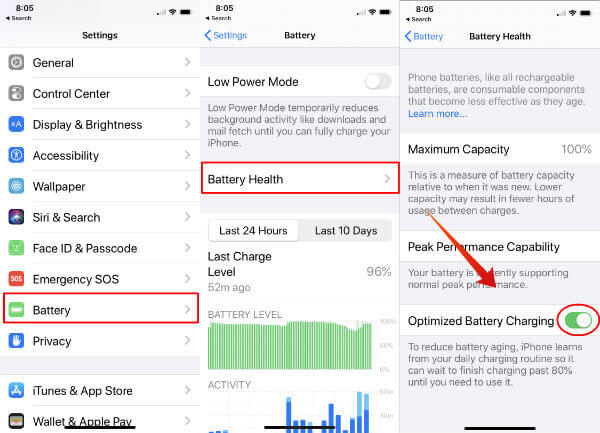Here is how to optimize your iPhone battery life using the Optimized Battery Charging feature.
How ‘Optimized Battery Charging’ Affects Battery Life?
Apple continues to add more user-concerned features to iOS with the new updates. The latest version, iOS 13 comes with certain to improve the longevity of devices and battery life. One of them is Optimized Battery Charging. Overcharging smartphone batteries is a big issue that almost every iPhone user faces. Especially when you go to sleep after plugging the device in. Even though the iPhone controls the charging, once the battery juices up, it can do damage gradually. In order to avoid this, Apple uses the Optimized Battery Charging feature to finish the charging based on your usage behavior. When you charge the battery to 100% all the time and use all the juice, it will eventually reduce the life of the battery. Since the entire charge is being utilized, the overall lifespan of the battery is shortened for most of the users.
Check iPhone Battery Health
You can check if your iPhone battery is at a healthy condition. Apple provides an option to check the Apple iPhone Battery Health right from your device itself. Editor’s Note: Your iPhone battery is fine to use if it is 100%. You can observe it going down with continual usage for a few years. Less than 90% capacity means that it is time to get a battery replacement for your iPhone. With the Optimized Battery Charging feature, the battery charge will elevate to 80% quickly when you plug your iPhone into the wall charger. The rest will only be filled slowly. It will reach only 100% by the time you start using the phone on the day. The iOS 13 analyzes user behavior and sets a certain time period you are inactive. The charging rate during the lion’s share of this timeframe will be very slow and efficient. Apart from optimizing battery charging, you can also check out these Solutions to Save Battery Life on iPhone.
How to Optimize iPhone Battery Charging?
The Battery Optimization feature is enabled by default on every iPhone device with iOS 13. By any chance you find it disabled, you can enable the same feature back. Follow the methods to enable the Optimized Battery Charging on your iPhone running iOS 13.
You can also disable the feature to continue using the normal charging pattern. It will, however, reduce the lifespan than using the intelligent optimized battery charging. By enabling the Optimized Battery Charging, you are giving your iPhone a provision to decide the time to fill up the battery charge. Once it finds out your usage pattern, the battery will only get to 100% during the time you are most inactive. Notify me of follow-up comments by email. Notify me of new posts by email.
Δ