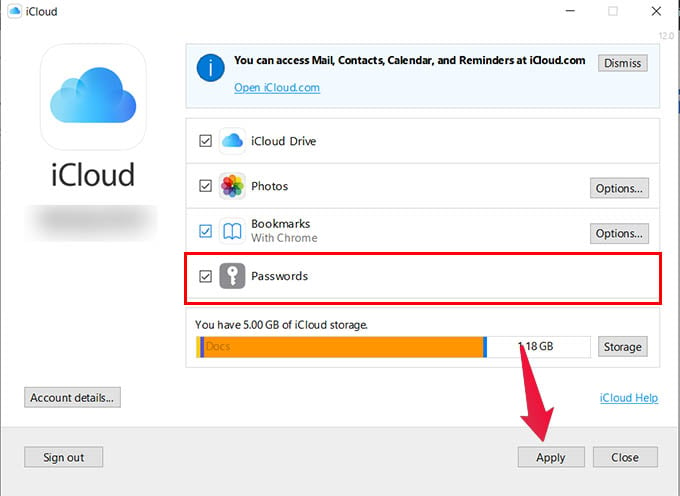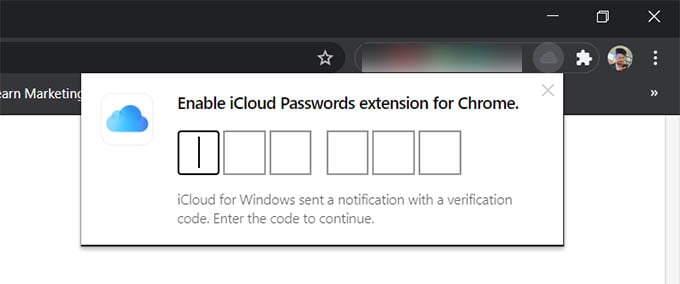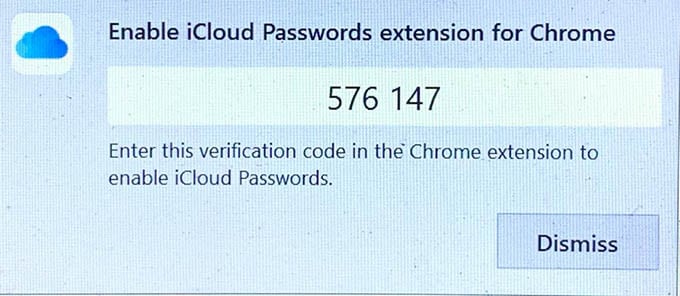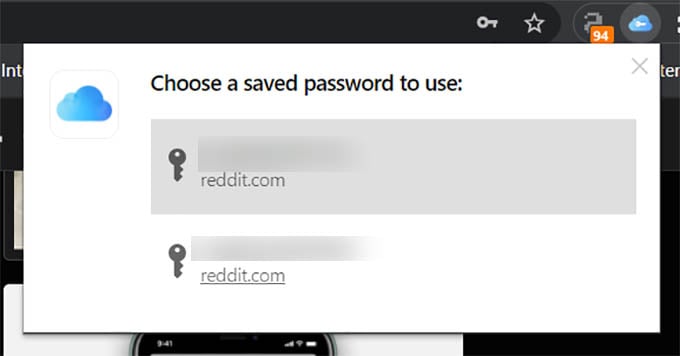In this guide, we will talk about how to get iCloud KeyChain saved passwords in the Chrome browser on your PC.
Get iCloud Passwords in Chrome
In order to get the iCloud Keychain saved passwords on your PC, you need to have the Google Chrome browser installed on your PC. Also, you need to install the iCloud application on the PC. Make sure you follow these steps before settings up iCloud on your PC.
All your saved passwords from iPhone, iPad, or Mac will now be synced with your Windows PC, Chrome browser. You can also install and use the iCloud Passwords extension with any Chrome extension supported browsers like Edge or Brave. It also lets you save passwords to iCloud KeyChain when you register on new websites from your PC. Notify me of follow-up comments by email. Notify me of new posts by email.
Δ