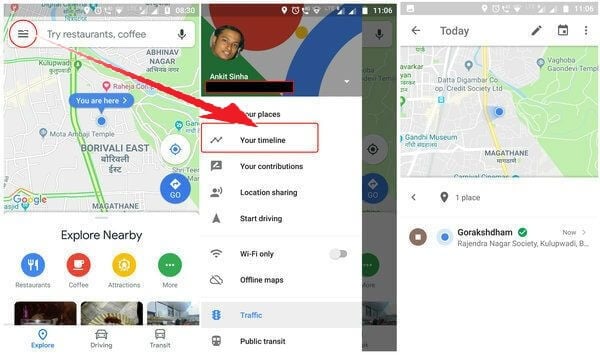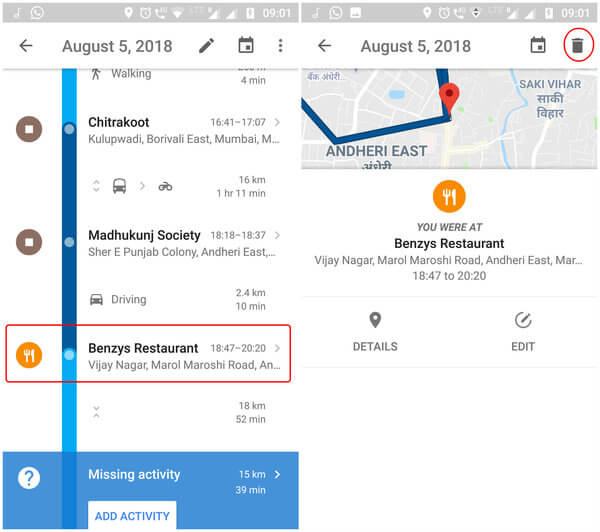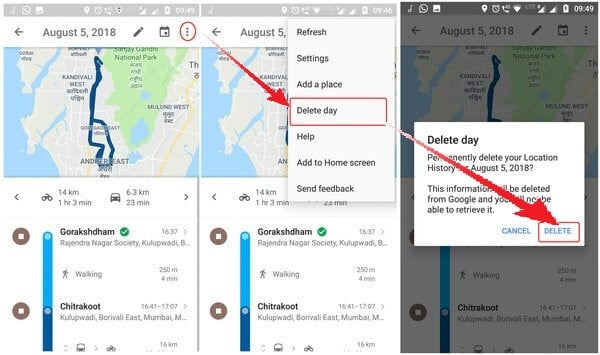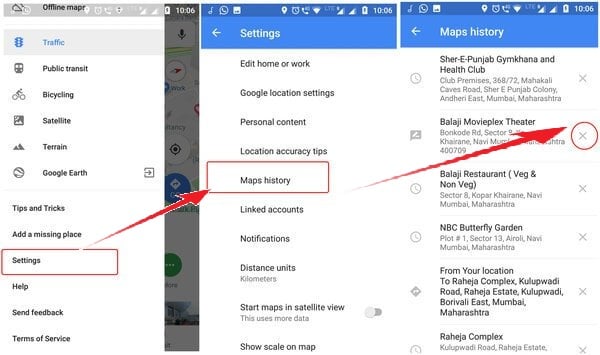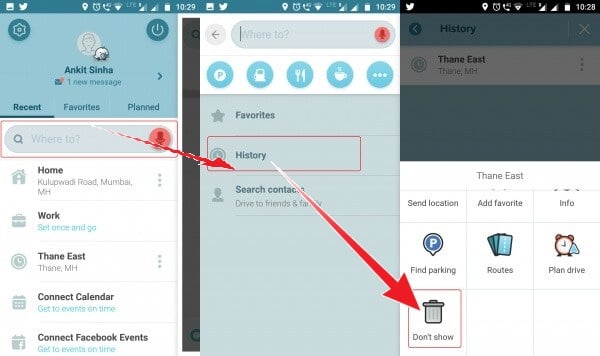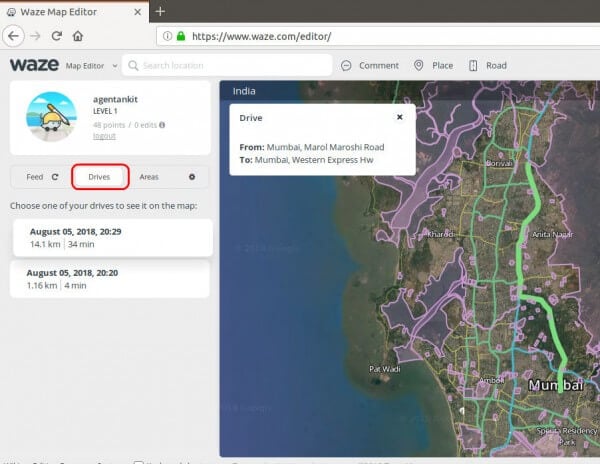This article for those who want to keep their privacy, and let’s see how to delete Google Map and Waze history data.
Delete Google Maps Navigation Data
Google Maps is the most widely used navigational service. It helps you to search not only places but also nearby buildings like petrol pumps or car repair shops. Once in a while, you might want to delete your old navigation history or any specific place that you went just a few days back. Normally, Google Maps data or any historical data of any Google product you are using is available on Google’s My Activity page. Here is how you can delete your Google Map history from the My Activity page.
View your Google Maps Activity
Google Maps is storing your navigation history in a highly categorized way. Each trip that you take using Google Maps is recorded there along with the start time and end time. You can see all the details of such trips or an overview of trips taken in a day, month or for a large period. To view the activity details of Google Maps,
Delete Google Map History of Particular Location
You can filter out the visited location based on the particular location. Google let you check the log by visited place and you can delete those filtered values based on the location. If you want to remove a particular location from Google Map history, follow the steps:
Delete Google Map Location History by Day
Even if you delete a particular location history from the Google Map timeline, still the map will show that you traveled by that area. In such cases, you should consider deleting the history for the whole day.
Delete Google Map History and Activity for a Particular Location
Google Maps, over the time, builds a history of all locations that you visit. Say, a particular movie theater, garden, mall or your workplace. This specific location history offers you an easy method to delete all your location history of a particular place in one go.
Delete Waze Navigation Data
Waze is slowly becoming the favorite navigation app, especially in the US and India. If you have an account with Waze and using it, your daily travel routes are regularly recorded. However, the data, that saved regarding your trip, is quite vague with just the end location recorded. There is no record from where you started or the day you traveled. To delete this navigation history from Waze, follow the below steps.
You can’t select multiple history entries here at once and hence you need to delete each entry one by one. Even after deleting the history from there, if you open the Waze Editor, you can see even more detailed information about your travel history. It is available under the Drives section and gives details like the date of travel, the start and end point and distance traveled.
Unfortunately, this history cannot be deleted as of now in Waze. The only way for removing it is by deleting your Waze account (Waze Account Delete) and recreating again. The simplest way to delete all your Waze history, both from the app and from the website, is to delete and recreate your account. However, the Waze app is slightly more secure than Google maps since the detailed history is not available from the app. Whereas in Google Maps, you will see the data at both mediums and the details are much more exhaustive like all the places you stopped in between.
Clear Google Map and Waze History
Don’t want to store the history of locations you have visited? Or you don’t want to fill with the navigation log files on your phone. If you keep your location history, over time, the visited locations history and their data will take up storage space which is inconvenient while using these apps. Hence, we may remove the unwanted history data from these apps to make them faster and easy to use. Notify me of follow-up comments by email. Notify me of new posts by email.
Δ