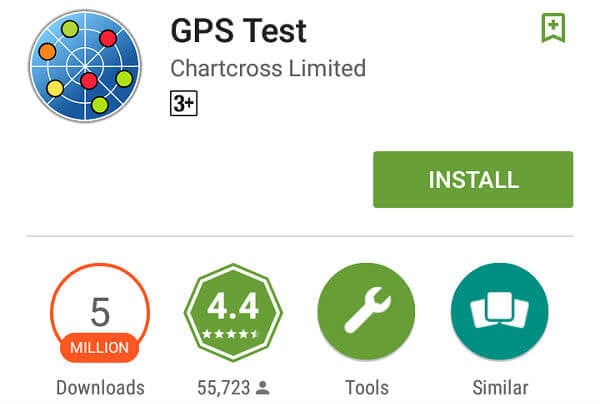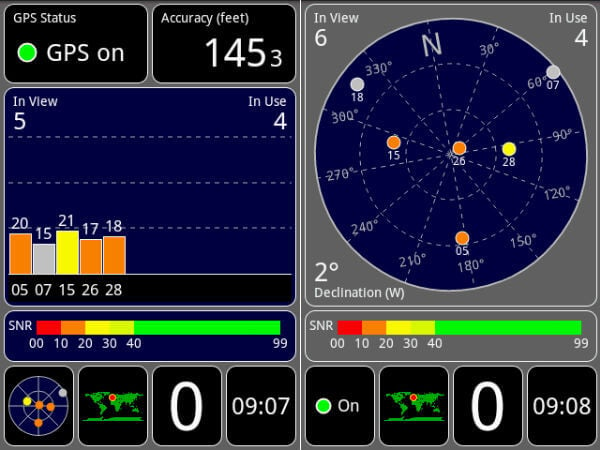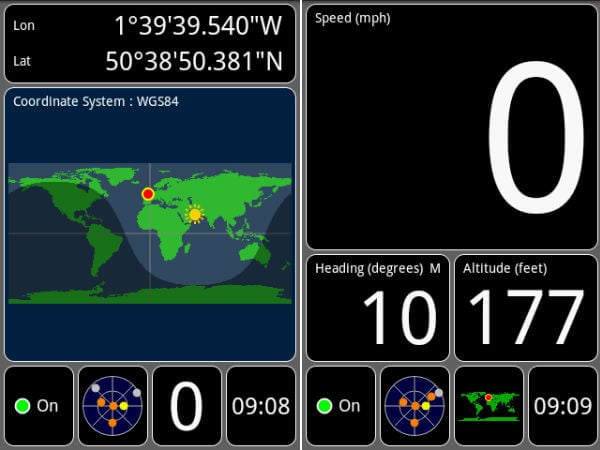When you buy a new smartphone, it is important to make sure all the important sensors such as WiFi, GPS Sensor, Bluetooth are working. Google Map and Waze are the most famous apps that every Android users are using in their daily life and all these apps are working based on the phone’s internal GPS sensor. Android smartphone is also using this GPS sensor to use with the camera application and other location-based apps like camera, map, browser, etc. Here we present a solution that allows you to check GPS Coordinates and GPS accuracy of any Android phone with the help of these free Android App. This GPS test application is available in the Google Play Store for free download. This GPS test can perform the tests to determine GPS Antenna strength, GPS Coordinates, Number of satellites that can detect, location accuracy, speed detection accuracy etc. There are 5 basic screens used by these applications and all those screens are direct access from the main screen and can be enlarged by clicking on them once.
GPS Signal (SNR) Bar Chart
This home screen of this app displays the GPS Signal screen, which shows the signal strength for each satellite. While your device’s GPS is switched on, it communicates with several GPS to find the exact location of the device.
This SNR screen shows the signal strengths for each of these satellites in SNR (Signal to Noise Ratio) and also the accuracy in feet.
Satellite Positions using Android GPS Sensor
The second screen of this app is dedicated to testing the actual satellite positions in the sky view with respect to the location of your Android device on the ground level. The color dots represent the SNR of the satellite where green dots represent good signal strength where orange represents less strength.
Current Location using GPS Coordinates
This third screen of this GPS test app is important in checking the Android GPS ability of your device as it shows the actual location of the device on earth with latitude and longitude coordinates.
This GPS Test Screen mentions the level of accuracy and error for you to have a fair idea of the Android GPS Performance.
GPS Speed Test
The fourth screen of the app is for the GPS Speed Test screen is for measuring the speed when you travel with your Android phone. This screen also displays the heading altitude in feet and the direction of movement in degrees. This feature comes into picture when you use your GPS map while driving that use to calculate your speed.
Test Local Time Calculation based on GPS Coordinates.
This last screen of this app is the GPS Coordinates Screen to display the local and UTC time on your phone while you perform the test. For GPS testing, this UTC and Local time is not a factor to concern. This app is pretty good and enough to perform a thorough test on your Android Phone’s internal GPS. You can depend on the alternative apps listed here if you want to see any details other than we specified here.
Apps to Perform Android GPS Test
There are some other GPS Test applications on the Google Play store that work equally well when compared to the GPS Test. You can perform the GPS Test, GPS Coordinates, Satellite Signal Strength, etc. with these Android apps.
AndroiTS GPS Test Free
This application performs quite similarly to the GPS Test and includes all its features. However, the interface of this device is a little more interactive and hence it requires a lesser amount of hassle to go from one screen to another. All in all, it provides a better organization of several important measurement elements on a single screen. Download from: PlayStore
GPS fix – GPS test
This application too has all the features of the GPS Test application, however, has some added features such as a basic compass in order to check the direction your phone is facing. This is another one of the simple applications that you must have to check the GPS on a second-hand device before buying it. Download from: PlayStore GPS Sensor is a crucial sensor for your Android device as it is used by several applications at a time, and hence its functionality should always be top-notch. You can use one of the GPS Test Apps from this list to make sure your Android Phone GPS is up to the mark and performing well. Notify me of follow-up comments by email. Notify me of new posts by email.
Δ