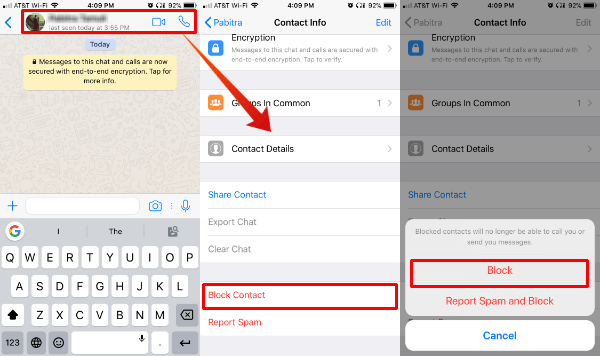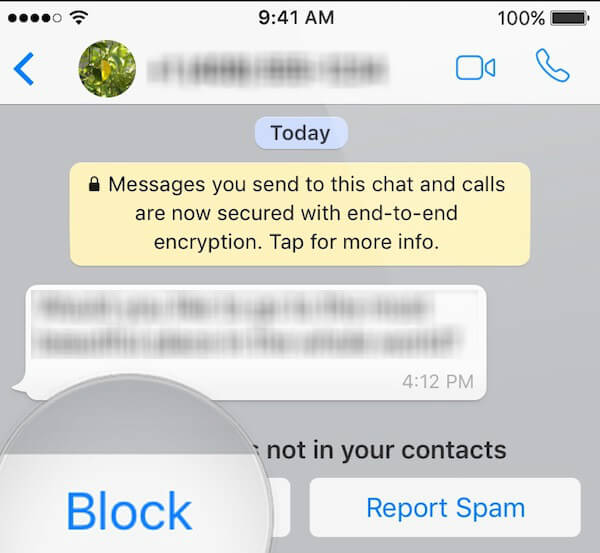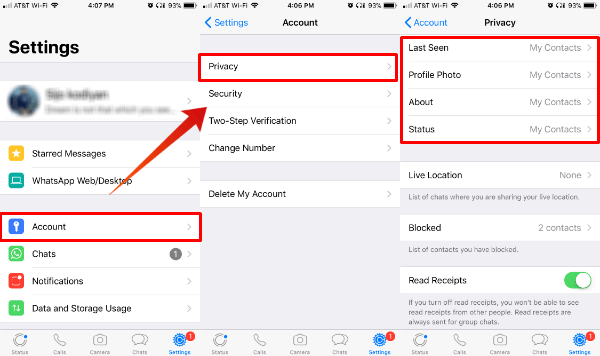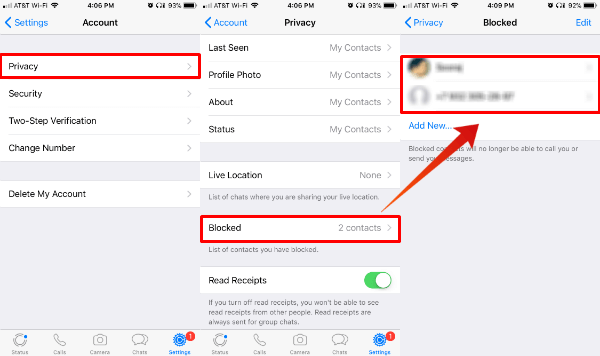Here are a few ways to block unknown numbers in WhatsApp and annoying text on WhatsApp. Editor’s Note: We used the screenshot from iPhone for demonstration purposes. For Android users, the settings and menu are almost identical and can be found most of the details under the same screen name as described here.
Block A Contact on WhatsApp for iPhone & Android
Blocking numbers in WhatsApp using the contacts list is quite simple and consists of a few steps. As long as you have the annoying number on the WhatsApp contact list, you can block that number from the contact screen itself. However, this method is only applicable to numbers saved in the contacts list.
iPhone users follow the steps to block a contact on WhatsApp; Follow the steps to block a contact on WhatsApp for Android users; This particular contact will get added to the blocked list after you finish this step. WhatsApp allows us to block one contact at a time. If there is a need to add more contacts to the blocked list, you will need to repeat the above steps.
Block Unknown Number on WhatsApp (iPhone & Android)
There may be times when we get annoying WhatsApp texts and calls from unknown numbers. WhatsApp provides a simple and one tap solution to block these unknown numbers from the beginning by a single tap.
This will block the anonymous number in the blocked list. If you think this is a Robo Caller or a different type of Spam, you can report this number as spam to WhatsApp.
Add a Number in WhatsApp Block List in Advance
Now, what if, I know a number and want to block it in WhatsApp even before I receive an annoying message or calls? Well, there is a way, a workaround. We can block unknown numbers in WhatsApp even before we get any calls or message. The only thing we need to do is, add the number to the contacts list, as a new contact. Then follow the steps above to add that number to the block list. Also Read: How to Block a WhatsApp Group from Adding your Number
Keep WhatsApp Account Private on Android & iPhone
Our privacy may end up in a whirlwind due to snooping by strangers. To restrict stranger messages in WhatsApp and to keep our privacy intact, WhatsApp allows us to customize a whole lot of features. We can make changes, so that information such as WhatsApp Status, Last Seen, About and Profile Photo can be seen only by My Contacts or Nobody instead of Everyone. This will offer more privacy, and as long as your active status or images are not displayed publicly, you are cutting down the chance of spam messages to your WhatsApp number.
Follow steps here to keep WhatsApp Account private for iPhone users; Follow steps here to keep WhatsApp Account private for Android users; Similarly, tap Profile Photo, About and Status to change the defaults to My Contacts. Keeping your details that can be seen only by the members of your contacts makes you feel comfortable, and leaves no trace to feed stranger snooping. In addition to this, there is the option to set contacts who will be able to see your Live Location. Moreover, you can scroll down a bit, and you can turn on or off the Read Receipts, just by tapping the slider button. Also Read: How To Know If Someone Has Blocked You On WhatsApp?
WhatsApp Blocked Numbers
When you follow the steps above, you may have a couple of contacts that are blocked already. Just in case, if you want to unblock any number or check your blocked list, what you do? Well, WhatsApp has a screen to display the blocked numbers on your account.
You can see all blocked contact lists and unknown numbers here in the Blocked list. You can add numbers to this list to block them in the future if you want. Tap on Add New opens up the contacts list. Tap the contact to add to the blocked list. Do not panic if a contact gets blocked unintentionally. Unblocking contacts is quite easy in WhatsApp. To unblock a contact, navigate to this screen, see the list of blocked contact. Tap on the contact you want to unblock, and tap Unblock. By default, WhatsApp won’t have any numbers in the blocked contacts list, even if you have numbers blocked in other social media apps or the contact manager. Hence, assuming that you are blocking a number for the very first time, the blocked numbers list will be empty before you add the very first number.
Block Anonymous Numbers on WhatsApp
WhatsApp is one of the popular apps that keeps us connected to our near and dear ones. We even use the popular social networking platform for business and official needs. In the long-run, need arises for us to keep a check on the privacy, and at times, even blocking numbers. Blocking a contact is the last resort in the annoying meter. You have few privacy restrictions you can set to stay away from spam callers. We compiled all these techniques in this article to block anonymous numbers and texts on WhatsApp. Automatically blocking all anonymous numbers is not an option with WhatsApp at the moment. However, we hope that the feature gets included in the future. Till then, blocking and unblocking contacts are a few steps, and you have one-step solution to block unknown numbers. Make sure to change your privacy settings as described above to get rid of annoying WhatsApp texts and calls from Robo Callers and spammers. Notify me of follow-up comments by email. Notify me of new posts by email.
Δ