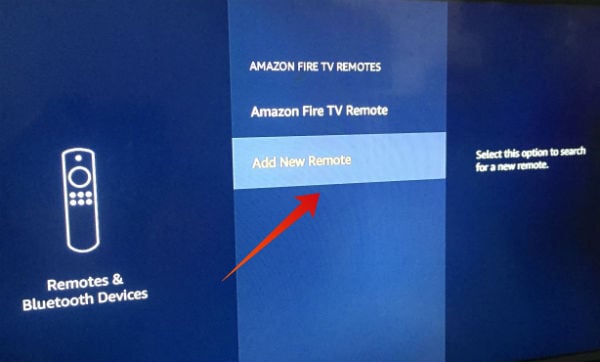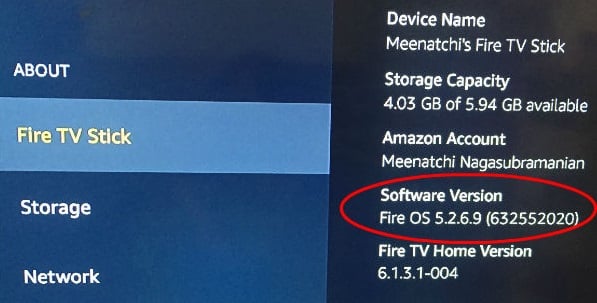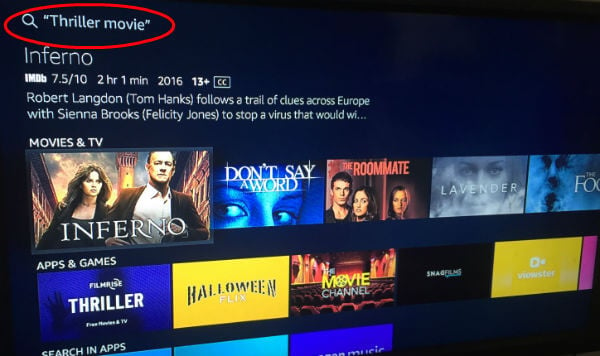In this article, let’s take a detailed look at the Alexa Voice Remote and its features.
What is Alexa Voice Remote?
Now, let’s see how to pair your Alexa Remote with your Firestick or Fire TV.
How to Pair Alexa Remote with Fire TV/Firestick?
It is pretty straightforward to connect the Alexa Voice Remote to your Fire TV. You don’t need to do anything other than inserting the batteries, as the remote that came along with your Firestick device will automatically pair itself with your TV. However, if that doesn’t happen, then press the Home button on your Firestick remote for at least 10-20 seconds and try again. Still, if you are unable to pair the remote with your TV, then you can try the following troubleshooting tips:
Troubleshooting Tips: Firestick Voice Remote
Turn off the power for your Firestick/Fire TV, wait for a minute or so and reconnect the power. Due to its excellent capabilities, Fire TV remote consumes quite a lot of power and drains quickly. Check if you are using batteries with a full charge. If not, replace them with another pair of brand new batteries. Make sure if have inserted the batteries correctly. For example, you could have inserted the + end of the battery to the – marking by mistake. Remove the batteries from the Firestick Remote and insert them again.
Pair Replacement or Additional Remote
Do you know? You can connect up to seven remotes to your Fire TV at the same time. In case you need to connect an additional remote or a replacement for your existing one, then you can do that by following the steps listed below:
Once your remote is discovered by the Firestick, it will be displayed on your TV screen. Go ahead and select the new remote to enjoy streaming with your Fire TV.
How to Use Alexa on Firestick/Fire TV?
Let’s assume that you have successfully paired your Alexa Voice Remote with your TV. Now, let’s see how to control your Fire TV with your voice. For that, you need to make sure that the software version on your Fire TV is at least Fire OS 5 or above. To check the software version, just navigate to Settings->My Fire TV->About.
Before saying any command, first, you need to a invoke or launch Alexa. Right? Let’s see how to activate Alexa.
How to Launch Alexa
Alexa Commands on Fire TV
Alexa voice command will work on FireTV remote like the other devices. It can work for you to execute your voice commands.
Now, let’s a take at some of the cool things you can do with the help of Alexa Voice Remote on your Fire TV.
Open/Launch app
If you have installed a lot of apps on your Fire TV, then you need to use the direction buttons or search option to launch your desired app. However, the Firestick voice remote makes your life easier. For example, let’s imagine that you need to open the ExpressVPN app, installed on your Firestick. This command will be handy to quickly open an app, especially if you have installed a lot of apps on your Firestick.
Playing Movies
Listening to Music
Weather
Do you like to know the weather forecast while watching TV? Just launch Alexa and say “what is today’s weather”, “current weather” or a similar command. Then it will display the weather forecast on your TV screen. Besides the above-listed commands, you can also use Alexa to search for restaurants, shopping and more.
What’s Missing?
Notify me of follow-up comments by email. Notify me of new posts by email.
Δ