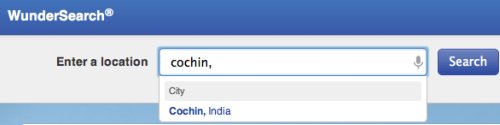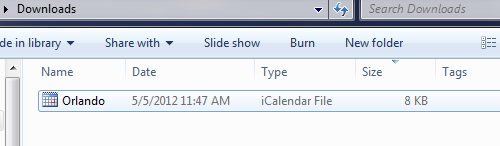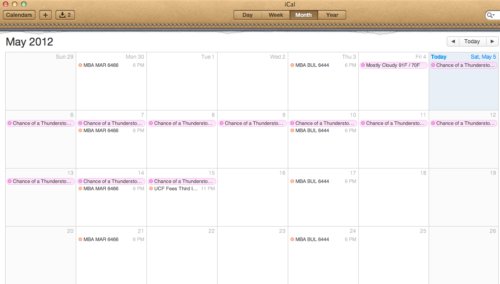You will get two weeks advance forecast on your calendar, and holiday calendar will automatically update every day. Thanks to Weather Underground, for their handy iCal save option. There is a separate workaround for your iPhone and iPad to add holiday calendar. First, open Weather Underground site in your browser and find out the service zip code or the city that you want subscribe. Updated on April 04, 2017: Our readers have reported issues with iCAL update from Weather Underground. We contacted Weather Underground support team and please see the response from WU Support Team. “iCal hasn’t been an active product for us for several years. It may have worked for awhile but it may have finally died due to recent server changes. We don’t have plans to bring it back, but I will let the team know that there’s still interest in the service.” Our team found a free solution to continue this Weather Forecast service on Mac and iOS devices. You can visit the article with the link below: How to Get Weather Forecast (iCAL) on Mac and iPhone Calendar for One Week. Updated on May 14, 2016: There is a workaround to get the direct download link for iCAL. Weather Underground is not offering direct RSS or iCal button to download the file from the site now. The link offering by Weather Underground is in the following format. Please make one link based on your city/zip code/location.
US Weather iCS Link:
You can follow the link format as is, YourCity Weather Link:-STATE/YourCity.ics Miami Weather iCal Link:- https://ical.wunderground.com/auto/ical/FL/Miami.ics Berkeley Weather iCal Link:- http://ical.wunderground.com/auto/ical/CA/Berkeley.ics Seattle Weather iCal Link:- http://ical.wunderground.com/auto/ical/WA/Seattle.ics
International Weather iCS Link:
Find the five-digit code for the weather station (you’ll see it in the wunderground URL) and make the link like below: Paris Weather iCal Link: https://ical.wunderground.com/auto/ical/global/stations/07157 Galapagos, Ecuador Weather iCal https://ical.wunderground.com/auto/ical/global/stations/84008
Now you can download the iCS file using this direct link. To get iCS file, simply copy and paste the link that you created in the above form to your browser and it will download the iCS file directly into your PC.
Once you downloaded the file, click on the iCS file to open, it will add to your iCal calendar automatically.
Every week, this calendar will update with the next weekly forecast. A one-line-view of the weather in iCal probably won’t completely meet your needs for weather info.
Change the unit into C/F
If you want to default temperature display unit from degree Celcius to Fahrenheit, please change the iCS URL to; (thank you, Michelle Moyer, for the update) Miami Weather iCal Link: http://ical.wunderground.com/auto/ical/FL/Miami.ics?units=english Miami Weather iCal Link: http://ical.wunderground.com/auto/ical/FL/Miami.ics?units=metric However, this workaround gives a nice “at a glance” view of the upcoming weather, and you will get few more details while your mouse on the forecast calendar. THANKS! I’ve done your method – copying/pasting straight into the address bar for a direct download and also a method from a different website – iCal->file->new calendar subscription-> http://ical.wunderground.com/auto/ical/global/stations/03766. Both methods tell me what the weather was for the 1st week of May 2015. The global iCal links seem stopped updating global calendars. However, we noticed that WU is still working for US Cities link. if anybody finds any solution for global calendars, please update in comments. Notify me of follow-up comments by email. Notify me of new posts by email.
Δ