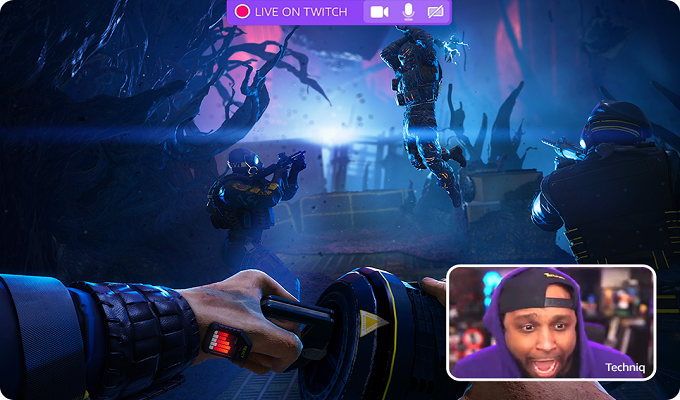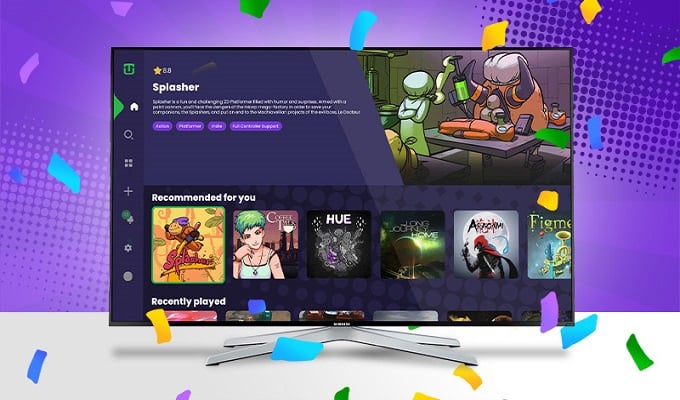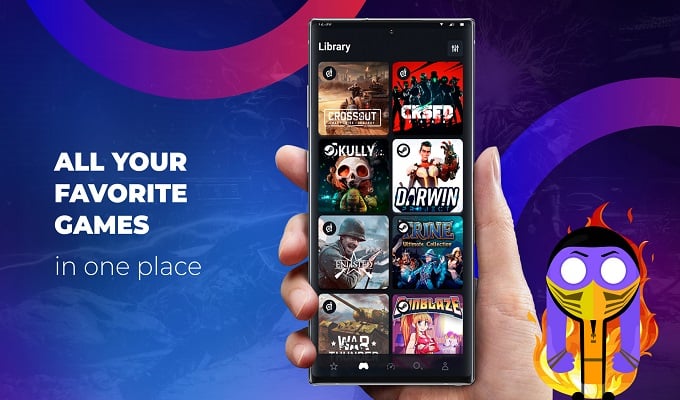Today, we’ll look at the best Google Stadia alternatives that you can subscribe to continue enjoying your cloud gaming sessions.
Nvidia GeForce NOW
One of the best cloud gaming services out there has to be none other than Nvidia’s GeForce NOW. With GeForce NOW, you can easily play and stream your games on any device supported by the service. Of course, you can enjoy the large library of games available for you to choose from at a monthly fee. You can also play games with RTX GPUs that have ray traying enabled. You can always choose between the free and paid membership plans. The added benefit of having a paid membership is you get access to servers with an RTX 3080 GPU and the ability to play at higher framerates and high resolutions. You can choose between the free membership, priority membership at $9.99 per month, or the RTX 3080 membership at $19.99 per month. Key Features: 1000+ games | Supports Epic, Steam, Uplay, and Origin Games | Multiple Platform Support | Playable on Web Browsers
Has free tierRTX enabled gameplay
Limited worldwide availabilityPaid memberships have limited gameplay sessions
Get: Nvidia GeForce NOW Key Features: Large Gae Library | Compatible Luna Controller | Multiple Platform Support | Choices in Plan Subscriptions
Multiple Subscription choicesLarge Game LibraryGames from Ubisoft Available
Limited to the USA only
X-Cloud Gaming
X-cloud gaming is a cloud gaming service by Microsoft. The cloud gaming service is available only to those subscribed to the ultimate plan of Xbox Game Pass. X-cloud has a large library of games you can choose to play solo or with your friends. You can even play with your friends online on X-cloud, no matter what device they are using it on. X-cloud supports a large number of devices. You can access X-cloud on your PC via the Xbox app, via the web browser, on your mobile and tablets, and even on your Xbox consoles. With X-cloud, Game Pass members are entitled to 2 free monthly games. X-cloud also has controller support from a large number of controller brands. Key Features: Updated Library | Controller Support | Multiple Platform Support | Cross-Play with Freinds | Perks and Monthly Benefits
Service present in 28 countriesDay one availability on X-cloudEA Games Library Available
Requires Game PAss ultimate subscription
Get: X-Cloud Gaming
PS Plus
As you can guess from the title, SP Plus is PlayStation’s cloud gaming service. The service has now been bundled with PS Now (PlayStation Now), where you would be able to play a large number of games made for previous PlayStation consoles on your SP 5. With PS Plus, when you purchase the premiere plan, you can stream and play games on your Windows PC immediately. There are over 700 games for you to choose from and stream via PS Plus. these games if supported, will also allow you to play with your friends via the online multiplayer mode or even the local co-op multiplayer mode. You get access to the best game version as and when it is made available. You can subscribe to the Preire tier of PS Plus for $17.99 per month. Key Features: Updated Library Title | Multiplayer Support | Supports Some Third-Party Controllers | Access to Classic games
Available across the worldExtensive library with new titles being added regularly
Cloud streaming is available only on the Premiere tier of PlayStation Plus
Get: PS Plus
Utomik Cloud
Utomik Cloud is a cloud gaming service that has recently been launched and is steadily progressing. Utomik Cloud has 3 types of plans that you can choose from. a single-user plan for $6.99 per month, or the 4-user family plan will cost you $ 12.99 per month. Both plans give you access to the whole library of games with additional parental features exclusive to the family plan. The service is currently available on a certain for the latest Samsung 2022 smart Tv models. The service has plans to slowly release an Android app for players to enjoy their games on the go. This is the perfect service for those who simply want to enjoy their games on a big-screen Samsung TV. Key Features: Free 14-Day Trial Period | Weekly Addition of Games | Controller Support
Large Library of GamesReasonable plans and pricing
Limited region availabilityNo support for mobile and PC
Get: Utomik Cloud
Boosteroid
Boosteroid is another cloud gaming service that has been around for a couple of years. The cloud service is pretty cheap and has a very basic system requirement. Any computer with a decent GPU, CPU, and at least 4 GB of RAM will be able to stream games from the cloud via Boosterpoid. You can also choose to play free or paid games available on Steam or via the Epic Games Store. Boosteroid can also be accessed via the app for Android, Windows, and Linux operating systems. Boosteroid allows you to use your keyboard and mouse as input controls and a number of controllers that should work just about right. You can choose between the Boosteroid Smart plan for $ 9 per month or Boosteroid Ultimate for a yearly payment of $89 Key Features: Large Gae Library | Compatible Luna Controller | Multiple Platform Support | Choices in Plan Subscriptions
Choose between free and paid gamesLarge games library
Limited region availabilityDesktop applications are
Get: Boosteroid
Nware
Nware has a different approach when it comes to cloud gaming. Unlike other services where you can play any number of games for a monthly fee, Nware is perfect for those who own a number of games from stores such as Microsoft, Steam, Ubisoft, or Origin. When you sync your game library in Nware, you can easily play the game via the Nware app on your PC or Android device. Nware is perfect for those who have a large library of games but don’t actually own a decent system that will be able to handle video games. You can choose between two available plans. The base plan will cost you $10 a month and allows you to play your games from your Steam library. The premium Plan will cost you $12.99 per month. This plan allows you to access many games from different game launchers altogether. Key Features: Easy Game Library Sync | Save Game Progress | Storage Upto 100 GB
Cheaper PlansPlay Games That You own
Requires Games Owned by UserLimited Region Availability
Get: Nware These are the best cloud gaming services that you can choose to subscribe to and enjoy your games. If you are confused from choosing which ones are perfect for you, Nvidia’s GeForce NOW is the perfect choice as there’s a large number of games to choose from, and you also have the option to lay either on your mobile device or PC. Plus, there’s always a large number of games for you to play through as and when they get released. Notify me of follow-up comments by email. Notify me of new posts by email.
Δ