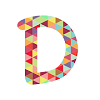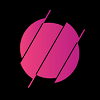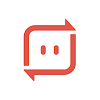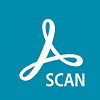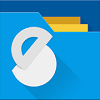Here are the top alternatives for Chinese apps that are removed recently. Top Chinese Apps Alternatives
Alternative Apps for TikTok
After China and the US, India was one of the biggest consumer hoods for the popular short-video platform TikTok. With the ban of TikTok, lots of many other video platforms have found their way to more and more creators. Here are some of them.
1. Instagram Reels
There are tons of filters and other Story features you can use with the Instagram Reels videos. This makes Instagram Reels another favorite platform for the TikTok users after the ban of the latter. You can go through our guide to using Instagram Reels for more. Key Features: Can use Instagram Music tracks | easy to gain popularity due to the higher number of users | No need to download the extra app for Instagram users Download Instagram:| iOS (Free) | Android (Free)
2. Dubsmash
Dubsmash entered the market as a lip-syncing video creation platform, even before the TikTok’s initial form called Musically. Users can select any famous dialogues from movies or TV and lip-sync to it to create a funny skit. Dubsmash has added a tonne of new content to keep its platform updated. There are new filters, music variants, dialogues, text overlays, and emojis on-board. There’s a newsfeed for users to know what’s trending and what their friends are sharing. Dubsmash is the ultimate app to use hands down. Key Features: Updated content | News Feed for trending videos | Huge collection of dialogues and more | Built-in sharing options Download Dubsmash: iOS (Free) | Android (Free)
3. Triller
Triller is no doubt another great alternative to TikTok. It brings a lot on the table including an auto-editing feature where the app takes care of everything. From lights to filters to soundtracks and more, Triller has your back. It can create professional-looking videos in a jiggy. Triller has 100+ filters to choose from including integrating emojis, drawings, and text with the videos. It has a large base of trending tracks to choose and you can groove to it with friends on a group video call feature. Complete trending challenges on the app and posts it for your friends or others to see. You can also share videos on various social media platforms like Facebook and Instagram. Key Features: 100+ filters | Huge library of music | Auto-editing feature | Group video call | Built-in sharing options Download Triller: iOS (Free, In-App Purchases) | Android (Free, In-App Purchases)
Alternative Apps for SHAREit
No doubt SHAREit has a cult following given that it is one of the best file transfer apps available. It lets users transfer files between phones (cross-platform) as well as connect to the PCs for file transfer. Check out some best alternatives for SHAREit.
1. Send Anywhere
Send Anywhere is a cross-platform file sharing app available on both iOS, Android, and Windows. It lets you transfer files without altering the original content. The app is secure as it requires a one-time 6-digit key to enable the process. Select files to share and create a link that others can use to download the files over the air. You can notify others when sending a file that bypasses the secure key needed and lets users accept the notification to get the files. Moreover, the app has a built-in audio and video player allowing users to play files right away. These make it one of the best alternative apps for SHAREit. Key Features: 6-Digit Key | Share Link | Plays videos & music | Wi-Fi Direct | 256-bit reinforced file encryption Download Send Anywhere: iOS (Free, In-App Purchases) | Android (Free, In-App Purchases)
2. JioSwitch
JioSwitch is an ad-free file transfer and sharing app from the Indian telecom service provider Jio. It is available for both iOS and Android smartphones. The app doesn’t impose any size limit on file transfer so that users can transfer any size of files easily in a flash. JioSwitch has a simple UI that looks clutter-free and polished and would lure you into using it. However, there are certain shortcomings that you need to be aware of, compared to the Chinese file sharing app Shareit. The app has already garnered more than 10 million downloads on Play Store. Key Features: Cross-platform | No ads | No file size limit | 100x faster than Bluetooth | Requires No Internet Download JioSwitch: iOS (Free) | Android (Free)
Alternative Apps for UC Browser
UC Browser, a powerful web browser app with fast page loading and ad-blocking features, was hugely popular in India. Incredible page-loading speeds, lite versions of websites, lightweight, and feature-rich are few features of UC Browser. If you were a regular user of UC Browser, check these out to browse further using your smartphone.
1. Dolphin
Dolphin browser is free to use, a fast and personal web browser that has a plethora of features on-board. It’s One-Tap Share feature lets users post any webpage or other content on social media or via email. The Tabbed Browsing option lets you open many tabs at once with lightning-fast switching between the apps. Further, there’s Dolphin Gesture that provides the simplest navigation on the phone. Dolphin Sonar enables users to search, share, and navigate simply by shaking the phone followed by voice command. You get an all-inclusive sidebar for easy access to tabs and bookmarks and a speed dial feature to open on a tap. There’s an incognito mode for those who want to surf the web in stealth mode. It has a built-in downloader to get your hands on any videos. There is a tonne of add-ons and in-app purchases that would supercharge Dolphin, the web browser. Similar to the UC Browser, it also has a powerful ad-blocker to make your browsing smoother. Key Features: Flash Player | Incognito Mode | AdBlock | Dolphin Sonar | Fast & lightweight | Sidebar for easy access Download Dolphin: iOS (Free, In-App Purchases) | Android (Free, In-App Purchases)
2. Brave
Known for its security and privacy-centric features, Brave Browser lets users browse the web without compromising their data. The browser blocks ads and other trackers on-board. It loads faster, thanks to the built-in data optimization techniques. This is a great feature when you are having slow network connectivity. Brave browser has a built-in battery saver that helps reduce the battery consumption while the data saver keeps a tab on data usage. Its automatic privacy includes features like incognito private tabs, script blocking, HTTPS, and 3rd party cookie blocking, popup blocker among others. Furthermore, it is easy to use and a free web browser. Key Features: Free & easy to use | Incognito Mode | Automatic HTTPS redirect | Script Blocker | Third-party Cookie Blocker | Invasive Adblocker Download Brave: iOS (Free, In-App Purchases) | Android (Free, In-App Purchases)
Alternative Apps for CamScanner
CamScanner is an easy way to scan and save your documents in PDF or image form on your smartphone. However, now that the app has been removed from marketplaces in India, users can no longer use it. Luckily there’s a tonne of alternatives available for CamScanner.
1. Adobe Scan
You know it’s good if it’s from Adobe. Adobe Scan is never an exception. It is free to use the PDF scanner app that uses OCR to recognize and create a soft copy of any documents. OCR enables users to edit PDF and get things written on a document as a soft copy for further tweaking. The app has plenty of features including a scan mode to scan. There’s a capture button to use its built camera to capture the document and OCR does its magic in the background. Further, you can touch up the photos by adding colors, filters such as B/W. Adobe Scan lets users preview the scanned copy, edit it a bit, crop and rotate before exporting it in a PDF format. The cleanup feature lets erase stains, marks, and other imperfections to get a perfect copy right from your phone. Key Features: OCR | Recycle content | Scan & Enhance | Capture documents, books, receipts & more | Contains in-app purchases Download Adobe Scan: iOS (Free, In-App Purchase) | Android (Free, In-App Purchase)
2. Microsoft Office Lens
Office Lens from Microsoft is yet another popular, free-to-use document scanner app for Android. It can capture sharp images of whiteboards and printed or handwritten papers and convert them to PDF files. You can get a glare-free digitally scanned copy of your documents with automatically cropped edges. Also, it is possible to share the documents with your team with the Microsoft account. With the OCR technology, it can recognize the characters from both printed and handwritten texts. Therefore, you can search for words and terms in documents easily. Key Features: Can scan whiteboards and papers | Collaboration with work team | OneDrive cloud storage | Business card mode Download Office Lens: iOS (Free) | Android (Free)
Alternative Apps for BeautyPlus
BeautyPlus rose to popularity due to its amazing photo editing features using AR stickers, beauty effects, and more. However, it was reported that the developers have been collecting data and routing it to Chinese servers. India has thus, removed the app from all marketplaces. But there are many alternatives to BeautyPlus that you can use.
1.Retrica
Retrica has a cult following as it is one of the most popular photo editing apps with a tonne of features. May it be the 60s-70s vibe to modern age blur effect to beach look, Retrica has everything on-board. The easy to use app offers 190+ filters to choose when taking photos and videos. There’s a filter for every scene, setting, and the occasion on Retrica. You can click a single image or create a collage with it. The app offers editing tools like zoom blue effects, aspect ratios, time stamp, and branding. The pro users get exclusive access to filters and addons that Retrica updates at every interval. Its ViewFinder feature enables sharing photos while the Insight feature gives you a brief tutorial on how to create a professional photo tweaking colors and other details. It has garnered 100+ million installs on Play Store alone and offers a tonne of in-app purchases. Key Features: 190+ filters | View Finder | Contains in-app purchases | Easy to use Download Retrica: iOS (Free, In-App Purchases) | Android (Free, In-App Purchases)
2. Snapchat
Being one of the most popular social platforms, Snapchat does not really need an intro. The stories on Snapchat feature an amazing collection of filters and effects to enhance the way you take selfies. You can share the photos taken on Snapchat with your contacts and save them for using later. Snapchat is undoubtedly an amazing way for those who want to take quick selfies with marvelous filters. Download Snapchat: iOS (Free) | Android (Free)
Alternative Apps for Mi Video Calls
Mi introduced its Mi Video Calls app on Xiaomi smartphones four years ago. The app lets users make calls both local and international in a jiffy. Here are some alternative apps for Mi Video Calls.
1. Skype
Skype is a standalone app that offers a varied range of features. You can voice or video call someone and do a group video call with up to 24 participants. The app offers instant chat features for those who want to communicate via text. You can create your profile, share your phone number or Skype ID for others to find you. Skype lets you share photos and videos over the internet without any hassle. The app allows calling Skype users which is free while calling someone who isn’t on Skype is chargeable. Use the Giphy an emoticon to express how you are feeling today. You can also update the status if you are available or busy even if you are on Skype for others to know. Key Features: Voice & Video calls at up to 24 members | Find people with ID or phone number | Call non-Skype users | Share photos, videos, emojis | Set availability status Download Skype: iOS (Free, In-App Purchases) | Android (Free, In-App Purchases)
2. Google Duo
Google Duo is the official app from Google that allows video calls and group calls. It promises the highest quality voice and video calls as well. Google Duo can handle up to 12 participants on a group video call. The app has a low-light mode that works even when there are poor lighting conditions. The Duo video calling app works on a slow internet as well, cutting you back to a voice call if the internet isn’t stable or slow rather than dropping the call. Next up, you can also do voice calling or send messages, voice notes, photos, and other stuff to your friends. Google Duo works on any type of type i.e. Wi-Fi, LTE, 3G, and as said, it changes the settings based on the strength of the signal. It is available on Android, iOS smartphones, and even Google Home speakers. It does come as a pre-installed app on Android but requires setting up to use it. The app also integrates with Contacts like WhatsApp. Key Features: Send messages, Photos, Videos | Voice and video calls | Group Video calls up to 12 participants | Low Light Mode | Cross-platform Download Google Duo: iOS (Free) | Android (Free)
Alternative Apps for VivaVideo
VivaVideo is a free video editing app that has managed to garner a huge following due to its capabilities. It lets users add music, crop/modify videos, add transitions, and a lot more.
1. InShot
Now that VivaVideo is gone, don’t worry there’s still a lot of alternatives to it. InShot is one of the most popular video editing and video making apps that have reported 100+ million downloads on Play Store. It is a free-to-use editor that lets you cut and trim videos, add blue backgrounds, add music and video effects among others. InShot has a ton of free music that you can choose or you add your own either pre-recorded or record it. You can also adjust video speed controls allowing users to add more duration or create a slow-motion video. There’s also an easy to use photo editor feature built-in with InShot making it a truly all-arounder. Key Features: Full-fledge video editing | Built-in photo editor | Add music & recordings | Text & Stickers | Export in HD Download the app: iOS (Free, In-App Purchases) | Android (Free, In-App Purchases)
Alternative Apps for Parallel Space
If using one social media or instant messaging isn’t enough, Parallel Space enables users to use two accounts for any social media app. This lets users create and use two accounts of any app. Parallel Space is regarded as one of the undisputed contenders but with no traces on any marketplace in India as of now, using an alternative can help.
1. Clone App
The Clone app does give users the ability to clone any social media app such as Facebook, WhatsApp, Instagram, etc. Once you have created a clone, you can log in using a separate account allowing users to enjoy two accounts on the same device. Clone App also doubles as a private VPN to stay secure and access data with region-specific barriers. The app offers magic stickers that you can send to your friends and it is simply an animated sticker. It supports both 32-bit and 64-bit apps and the best thing is that it is totally ad-free. Yes, you won’t see any apps whatsoever and more. There’s also top game multi-account support with it. Key Features: Supports 32/64-bit apps | Private VPN | Clones social networking apps | Float and Magic Stickers Download the app: Android (Free, In-App Purchases)
Alternative Apps for ES File Explorer
ES File Explorer is a brilliant file explorer from Chinese-based ES Global. The file manager doubles as an FTP client, a root browser with cloud storage. However, the app has been removed from both Google Play Store due to security concerns.
1. Solid Explorer
Solid Explorer is one of the best file explorers with its features and capabilities. It has a material design that makes it look amazing. It has two independent panels for file browsing. Solid Explorer consolidates all types of storage, may it be the internal storage on your phone, external to Google Drive, and even paired devices, you can view all right here. The files are neatly organized so that you can use it without banging your head on the wall finding any file. Solid Explorer has FTP/SFTP/SMB/WebDav and CIFS clients that it is unlikely that you will find on your default file manager or explorer. The app can also encrypt a file, read a zipped file in various formats without breaking a sweat. It is also equipped with a media browser, Chromecast support and you can hide/unhide a file if needed. The file explorer and cloud manager can be handled using a drag and drop feature. Key Features: Supports ZIP files | Drag and Drop | Two file browsing panels | FTP/SFTP/SMB/CIFS/WebDav clients |Amazing material design Download the app: Android (Free, In-App Purchases) This is our list of a few alternatives for hugely popular Chinese apps. The Government of India removed 59 Chinese apps from the App Store and Play Store spread across more than 10 categories. It includes file transfer, social media, live streaming, games, shopping, browsers, and other categories. There are plenty of alternatives for these apps too. Notify me of follow-up comments by email. Notify me of new posts by email.
Δ