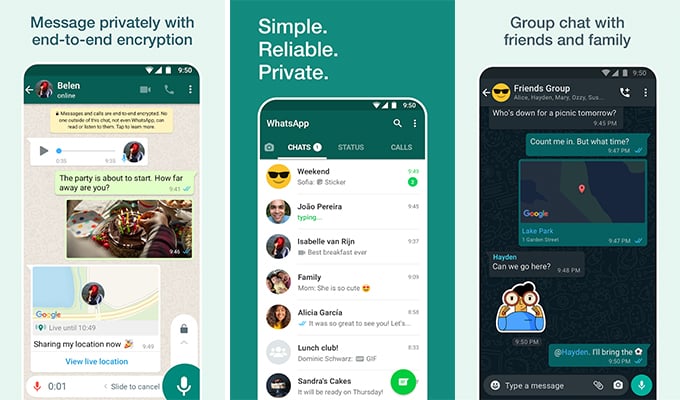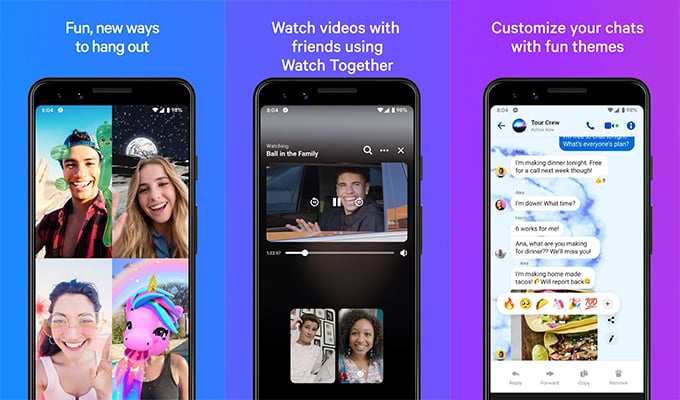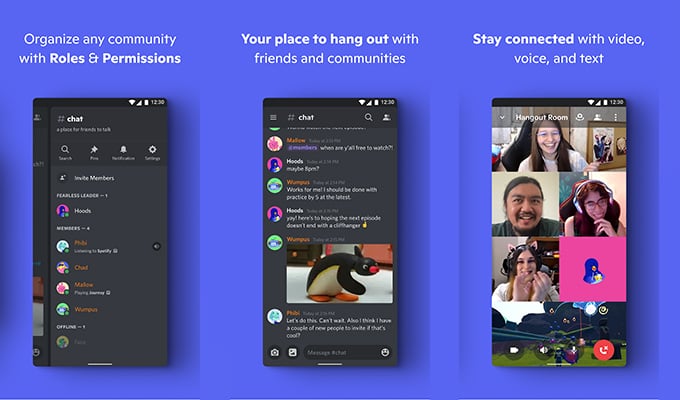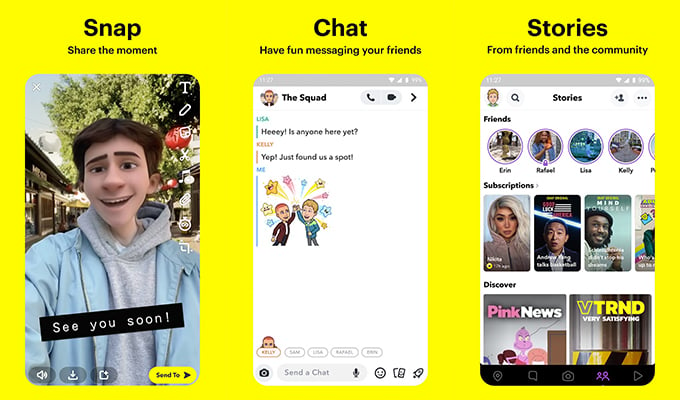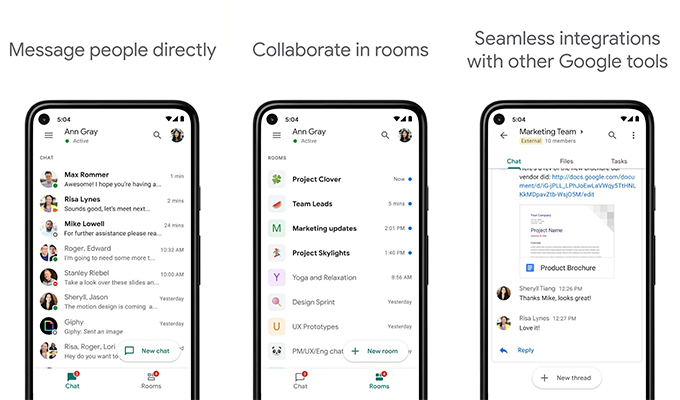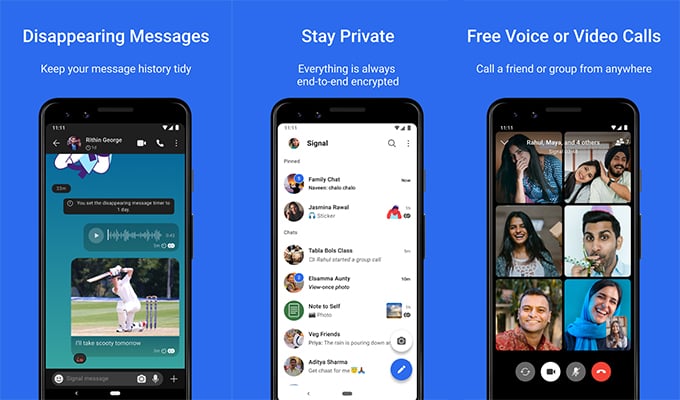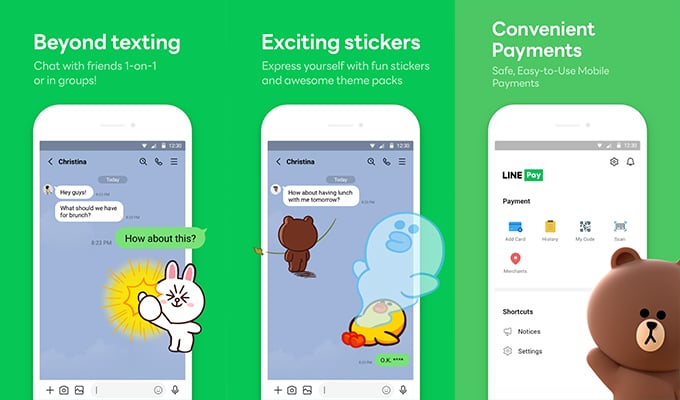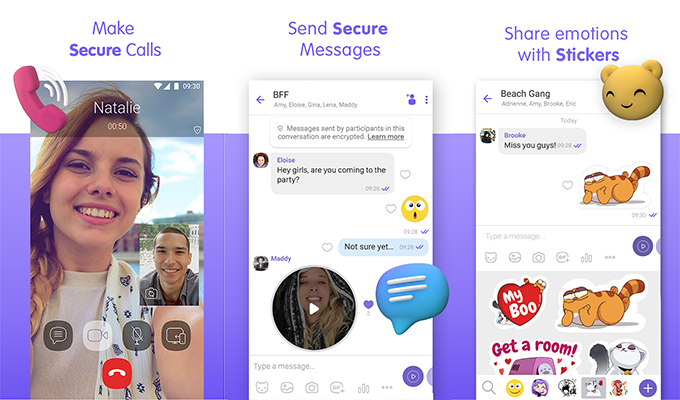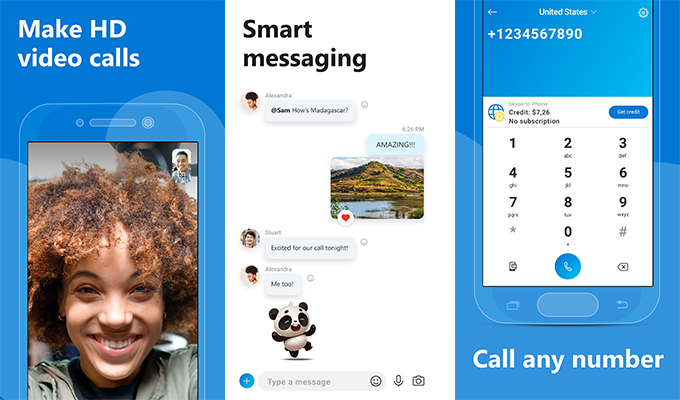Here are the best messaging apps for Android and iPhone users this year that offer cross-platform support and video sharing.
Announced in 2009, WhatsApp has been billions of users’ go-to text messaging app. The app is simple and easy to use. You can easily create groups and broadcasts for your family and friends. In terms of sharing media, you can share images, docs, videos, and even files of other formats. WhatsApp also allows you to make audio and video calls one to one or in groups. Regarding security, WhatsApp uses end-to-end encryption, meaning that the messages between you and your friend are visible to the chat participants. Apart from sending texts, you can also put up stories in text, images, or videos. Then, there is the option of sending stickers to each other. In select regions, you can also use WhatsApp to send and receive cash from and to your bank account. Key Features: Cross-Platform Messaging | Group Chats | Audio and Video Calls | Supports Web Logins | End to End Encryption | Dark and Light Mode Wallpapers | Message Reactions | Voice Notes | Disappearing Messages
Free to Use Multi-platform support Easy to use Group & Community Chat Support Voice & Video Chat Support
Sharing File Format Limitation Maximum File Size Limit Can’t chat to unknown users
Download WhatsApp: Android | iPhone (Free) How to Quickly Filter Unread Messages on WhatsApp?
iMessage
Apple device users like iPhone, iPad, iPod, and even macOS users know how good iMessage is. Considering iMessage is available only for Apple devices, it is one reason why people continue to purchase and stick to Apple products. For starters, there is good security and encryption between the text messages sent and received. You can easily install iMessage apps to make your conversations more interesting. There’s the ability to send Memojis, gifs, and audio video files within iMessage. iMessage works on mobile data as well as wifi. The best part of iMessage is that you don’t have to download it as it is pre-installed on all supported Apple devices. iMessage also allows you to share music from Apple Music right away. Plus, there’s the ability to react to a person’s messages in iMessage. Key Features: Strong Encryption | Easily Share Media | Pre-installed App | Message Reactions | Free to Use
Syncs Perfectly with Apple Devices Color bubble for SMS & iMessage Free to use Strong Encryption
Unavailable on Android No multi-os support
Download iMessage: Comes Pre-installed How to Use and Send iMessage on Windows PC Without Mac
Messenger
Facebook’s Messenger app is another popular messaging app. You can message your Facebook friends immediately, but you can also use it as a replacement app for your regular SMS app. Apart from just texting people on Facebook and via SMS, you can also use Messenger to message your friends on Instagram, provided you have used your Facebook account to sign in with Instagram. Messenger allows you to create group chats, send and receive different files, and have audio and video calls within the app itself. The Messenger app is unique because of the pop-out chat heads feature. If you don’t have the app open and receive a text, you get a chat head of the conversation floating on your screen. Key Features: Cross-Platform Support | View Facebook Stories | End-to-End Message Encryption | Chat Themes | Audio and Video Calls | Voice Notes | Message Reactions | View Facebook/Instagram Stories
Works as Messaging app for Facebook, Instagram, and SMS Multi-platform support Easy to use Group & Community Chat Support Voice & Video Chat Support
Ads Visible In the App Need FaceBook Account
Download Messenger: Android | iPhone (Free) How to Send Memoji Stickers in Signal Messenger on iPhone
Telegram
As a direct competitor to WhatsApp, Telegram gains an edge over WhatsApp regarding features and security. Telegram has a million users simply because of one feature- it’s a fast platform. You can quickly send and receive texts, images, audio, and videos right away. Plus, it has the option of sending animated or still stickers. Telegram also lets you send formats of any type via its platform. There’s also the cloud storage feature that backs up your chats and easily accesses all your chats on a brand-new device. There are themes for you to customize the chat screen and also easily pin messages to a group chat. You can start audio broadcasts and people within a group can easily take part in them instantly. Looking at encryption, Telegram has 256-bit AES encryption as well as 2048-bit RSA encryption. Telegram is the go-to place if you are looking for communities and support from any category whatsoever. Key Features: Supports Web Version | Message reactions | Group and Solo Audio and Video Calls | Disappearing Messages | Large File Size Transfer Limit | Lite Version Available
Free to Use Multi-platform support Fastest Platform Community Chat Support Voice & Video Chat Support Large File Sharing Support
Few Features Locked Behind Paywall Has Few Ads
Download Telegram: Android | iPhone (Freemium) How to Create Custom Text Stickers for WhatsApp, Messenger, Telegram Using Gboard
Discord
Discord is a popular messaging platform amongst gamers. You can send texts, audio, and files and even host audio and video calls within the app itself. Discord has numerous features, such as adding bots to your chats and even holding around a video chat with more than 50 users at a time. Discord also has a large number of communities that you can search for and join. One other cool feature with Discord is the ability to live stream and screen share your PC’s screen with your friends within a Discord server. The app also has integration with the PlayStation and Xbox accounts. If enabled, you can also see what game your friend is currently playing. Discoed is mostly used by gamers, especially when they play games that do not have any voice chat feature built into the game. You can purchase Nitro on Discord to boost your server, enable additional customization options, and increase file-sharing size limits. Key Features: Active USers in Millions | No Ads | Voice and Video Calls | File Sharing | Create and Add Bots | In-Game Overlay During Voice Chats
Account work without a phone number Private & Public Group Support No Ads Large File Sharing Support Multi-platform support Group & Community Chat Support Voice & Video Chat Support
No end-to-end encryption East to use for Spammers
Download Discord: Android | iPhone (Freemium) Best Working Methods to Install Discord in Ubuntu and Other Linux Distros
Snapchat
Snapchat is a popular social media platform that allows you to share snaps i.e., images, and videos, with your friends. You can also send text messages and view your friends’ stories and those made public to the profile. You can easily add friends by either the phone number or their username. Snapchat also lets you see where your friends are on the map- provided they have enabled sharing their location with friends. Snapchat notifies you if someone has taken a screenshot of your chat. If you want, you can also enable messages to be deleted as soon as the person has seen them or choose to have them deleted automatically after 24 hours. With Snapchat, you can also follow your favorite celebrities who have an account. The Bitmojis in Snapchat allows you to send custom stickers that feature you and the person you are messaging. If you want to try out new features and get exclusive features, you can subscribe to Snacohat+ Key Features: Encrypted Chats | Advanced Privacy Settings | Custom Bitmojis | World map Viewer | View Public Stories | Screenshot Taken Alert
Top Priority for Privacy Free to Use Multi-platform Support Voice & Video Share Support
Not ideal for data transfer Not good for professional use Maximum File Size Limit
Download Snapchat: Android | iPhone (Freemium) How to Know If Someone Blocked You on Snapchat
Google Chat
Google has had a number of messaging apps,, such as Hangouts and Google Alo. However, Google has managed to end these two apps and put everything messaging-related in one app- Google Chat. As part of the Google Workspace program, you can continue using it with your Gmail address, just like how you have used Hangouts. You can send messages, image files, videos, and emojis right away. However, if you want a video or audio call, you must use the Google Meet integration. As expected with Google services, you can sync your messages across any device with Google Chats on the app or via the web. Key Features: Google Services Integration | App and Web Support | Easily Sync Messages | Google Meet Integration
Easy Sync Multi-platform support Easy to use Group & Community Chat Support Voice & Video Chat Support
Need Google Account Poor UI
Download Google Chat: Android | iPhone (Free) How to Get Chat Bubbles on Android for WhatsApp, Messages, & Other Apps
Signal
Signal is a private messaging app that gained popularity during the pandemic in 2020. The Signal App is one of the most secure messaging platforms out there that have end-to-end encryption. Whether it’s an image you share, an audio clip, or a group conversation, all of the content remains private. This also means that nobody, including Signal, can access any of the messages you send or receive. Apart from the free service, it has no ads and no trackers, thus keeping your messaging experience free from adware cluttering around. While it has everything that a messaging platform can offer, it also has nice dark and light theme modes for you to set either permanently or according to a specific schedule. Key Features: End-to-End Encryption | Send Voice, Images, and Text | Ad-Free | Completely Free
Highly Secured Chatting Platform Multi-platform support Easy to use Group & Community Chat Support Voice & Video Chat Support Dark & Light Mode Support
Small Userbase Less features, compared to other chat
Download Signal: Android | iPhone (Free) How to Make High Quality Calls in Signal App Over Bad Networks
Line
Line is a popular messaging app known for its large number of stickers. It’s an all-in-one app that comes in direct competition with WhatsApp. You can send texts, call people, host group chats, and also send and receive the money within the app itself. You can easily customize your chat screen with different themes from the Line Store. Apart from messaging, you can also use Line to follow your favorite celebrities with an official account. Line is a great platform to keep in touch with friends who do not have access to their popular messaging platforms. Key Features: Money Transfer | Audio and Video Calls | Multiple Themes | Sticker Shop
Free to Use Multi-platform support Customizable Interface You can Follow Celebrities Voice & Video Chat Support
Too many bugs and issues
Download: Android | iPhone (Free) 12 Best Listing Apps Like OfferUp to Buy and Sell Old Stuff Online
Viber
Before the currently popular messaging platforms had the ability to call people for free, Viber had the option. You can call your friends with a Viber account or even choose all other people’s numbers for a small fee. Of course, you can also choose to send text messages to your friends or even create group chats that allow you to have group texts and group chats. Viber also has a large number of stickers as well as allows you to customize your chat screen with different themes. In terms of security, Viber incorporates end-to-end encryption meaning that your chats and calls are always secured. Viber also has different communities that you can follow to get the latest news and updates, Key Features: Phone Calls | End-to-End Encryption | Stickers | Self-Destructing Messages | Multiple Public Channels and Communities
Free Calls to Any Number Multi-platform support Easy to use Group & Community Chat Support Voice & Video Chat Support
Decreasing Userbase Misses Out on Modern Features
Download: Android | iPhone (Free) Best Video Calling Apps for Android and iPhone Users
Skype
Skype is one of the older messaging apps that was popularly used for making video calls. Apart from video calls, you could send text messages to your friends and family who had Skype accounts. All of these texts and video calls are free to use. Apart from just making calls to contacts with a Skype account, users can also use Skype to send and receive SMS messages immediately. Skype also allows you to share media and files with each other- but they do come at a particular size limit; upon exceeding it will result in the file not being sent. The conversations on Skype can be made more fun by sending in various emoticons as well GIFs via Giphy. Key Features: Cross Platform Messaging and Video Calls | Emoticons and GIFs support | Send SMS MEssages via Skype
Free to Use Ad-free platform Free calls to Skype to Skype Voice & Video Chat Support
High data usage Issue with video calls Buggy Performance
Download Skype: Android | iPhone (Free) 7 Best Skype Alternatives for Android, Windows, Mac, & iOS
IMO International Calls and Chat
IMO is another messaging app that is quite popular among a lot of people. The simple app allows you to place audio and video calls for free. Whether you want to send texts, voice notes, stickers, images, or video files, IMO lets you do it all. One cool feature about using IMO is that you see your friend’s moments appear right away on your device’s home screen. You can also purchase a premium subscription for the app to get more features like additional stickers and remove ads from the UI. IMO allow you to customize your profile page to your own taste and liking. You can choose different background colors, avatars, and even themes. When it comes to saving messages, IMO stores all of the messages on the cloud, just like Telegram. This ensures that you always have your messages no matter what device you use. Key Features: Send Texts and Multimedia FIles | Profile Customization | Stickers | Cloud Storage for Messages
Free to Use Multi-platform support Works on Data & Wifi
Too many ads Premium Subscription to remove Ads
Download: Android | iPhone (Freemium) Best 15 Free Android Apps to Make International Calls. These are the best messaging platforms you can install and use immediately. If we look in terms of security and privacy, iMessage, Telegram, and Signal. If you are looking for a feature messaging platform, Telegram and WhatsApp take the leads,, followed by Messenger by Facebook. For stickers, Line, Telegram, and WhatsApp are the best platforms. Notify me of follow-up comments by email. Notify me of new posts by email.
Δ